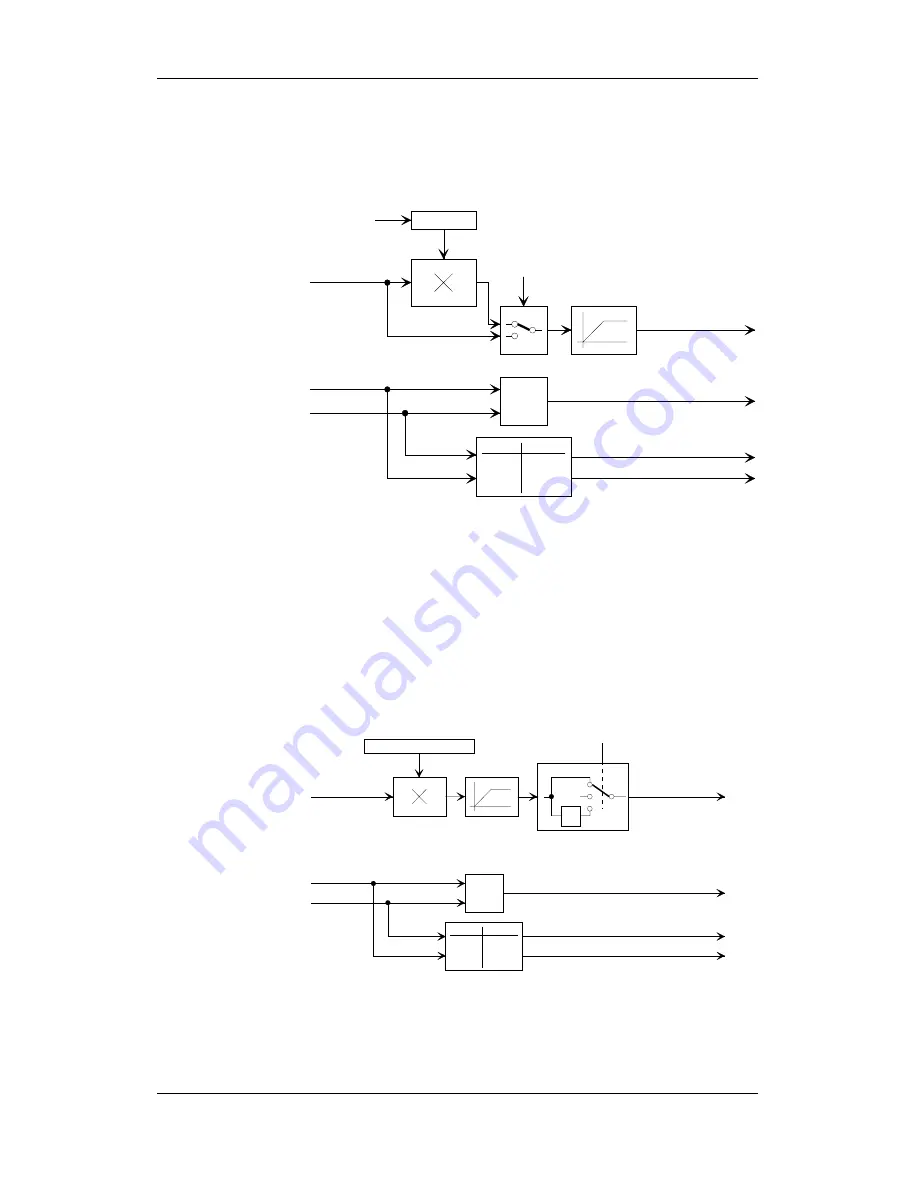
Communication via CC-Link
03.99
6SE7087-6NX84-0GB0
Siemens AG
4-24
Operating Instructions
SIMOVERT MASTERDRIVES
Frequency control:
Set frequency
(RWwm+1)
unsigned
16-bit-integer
Pxxx
P717
P717 # 0
P717 = 0
P717 = xxx
MASTERDRIVES format
unsigned!
0 ... 200 %
STR (RYn1)
Forward enable (ctrl.word bit11)
XOR
ON/OFF1 (ctrl.word bit 0)
STF (RYn0)
STF STR Bit11 Bit 12
0 0 1 1
1 0 1 0
0 1 0 1
1 1 1 1
Reverse enable (ctrl.word bit12)
7FFFh
Fig. 4-8
Data conversion at setpoint channel "frequency control"
If P717 equals 0, then setpoints are interpreted from CBL as
percentage values in MASTERDRIVES format (unsigned in this case!)
between 0 and 7FFFh (0 % ... 200 %); e.g. set frequency
= 1000h
⇒
25 %. Values greater than 7FFFh will be set to 7FFFh.
If P717 greater than 0 (P717 is a pointer to scaling parameter), the
unsigned integer value corresponds to the frequency value; e.g. set
frequency = 2000
⇒
20.00 Hz.
Torque control:
Set frequency (RWwm+1)
unsigned
16-bit-integer
fixed scaling parameter "torque"
MASTERDRIVES format
signed 16 bit!
-200 %... +200 %
STR (RYn1)
Forward enable (ctrl.word bit11)
XOR
ON/OFF1 (ctrl.word bit 0)
STF (RYn0)
STF STR Bit11 Bit 12
0 0 1 1
1 0 1 0
0 1 0 1
1 1 1 1
Reverse enable (ctrl.word bit12)
-1
STF,STR
1,0
0,0
1,1
0,1
0
not
relevant
for
torque
control
7FFFh
Fig. 4-9
Data conversion at setpoint channel "torque control"
Data conversion of
setpoints at
frequency set
command
All manuals and user guides at all-guides.com
Содержание Simovert Masterdrive FANC-SB
Страница 8: ...All manuals and user guides at all guides com ...
Страница 14: ...All manuals and user guides at all guides com ...
Страница 48: ...All manuals and user guides at all guides com ...
Страница 58: ...All manuals and user guides at all guides com ...
Страница 70: ...All manuals and user guides at all guides com ...
Страница 72: ...All manuals and user guides at all guides com ...
















































