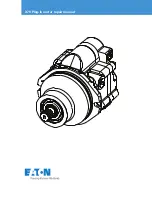Configuring
5.2 Mounting
1FW68 radial segment motors
106
Configuration Manual, 04/2017, 6SN1197-0AE02-0BP1
5.
Tighten the fixing screws on the left-hand T-sliding block, but leave the fixing screws on
the right-hand sliding block loose.
6.
Repeat the steps described above with the other rotor segments up to and including the
last but one.
7.
Mount the last rotor segment as follows:
●
The left-hand T-sliding block holding the last rotor segment is also the right-hand T-sliding
block holding the rotor segment that was mounted first. The fixing screws on the left-hand
T-sliding block for the last rotor segment are therefore already loose. Loosen the fixing
screws on the right-hand sliding block for the last rotor segment. This is necessary in
order to be able to insert the last rotor segment into the T-sliding blocks without jamming
or canting.
Содержание SIMOTICS-T 1FW68
Страница 1: ......
Страница 2: ......
Страница 10: ...Introduction 1FW68 radial segment motors 10 Configuration Manual 04 2017 6SN1197 0AE02 0BP1 ...
Страница 14: ...Table of contents 1FW68 radial segment motors 14 Configuration Manual 04 2017 6SN1197 0AE02 0BP1 ...
Страница 114: ...Configuring 5 2 Mounting 1FW68 radial segment motors 114 Configuration Manual 04 2017 6SN1197 0AE02 0BP1 ...
Страница 132: ...Preparation for use 7 2 Storage 1FW68 radial segment motors 132 Configuration Manual 04 2017 6SN1197 0AE02 0BP1 ...
Страница 179: ......
Страница 180: ......