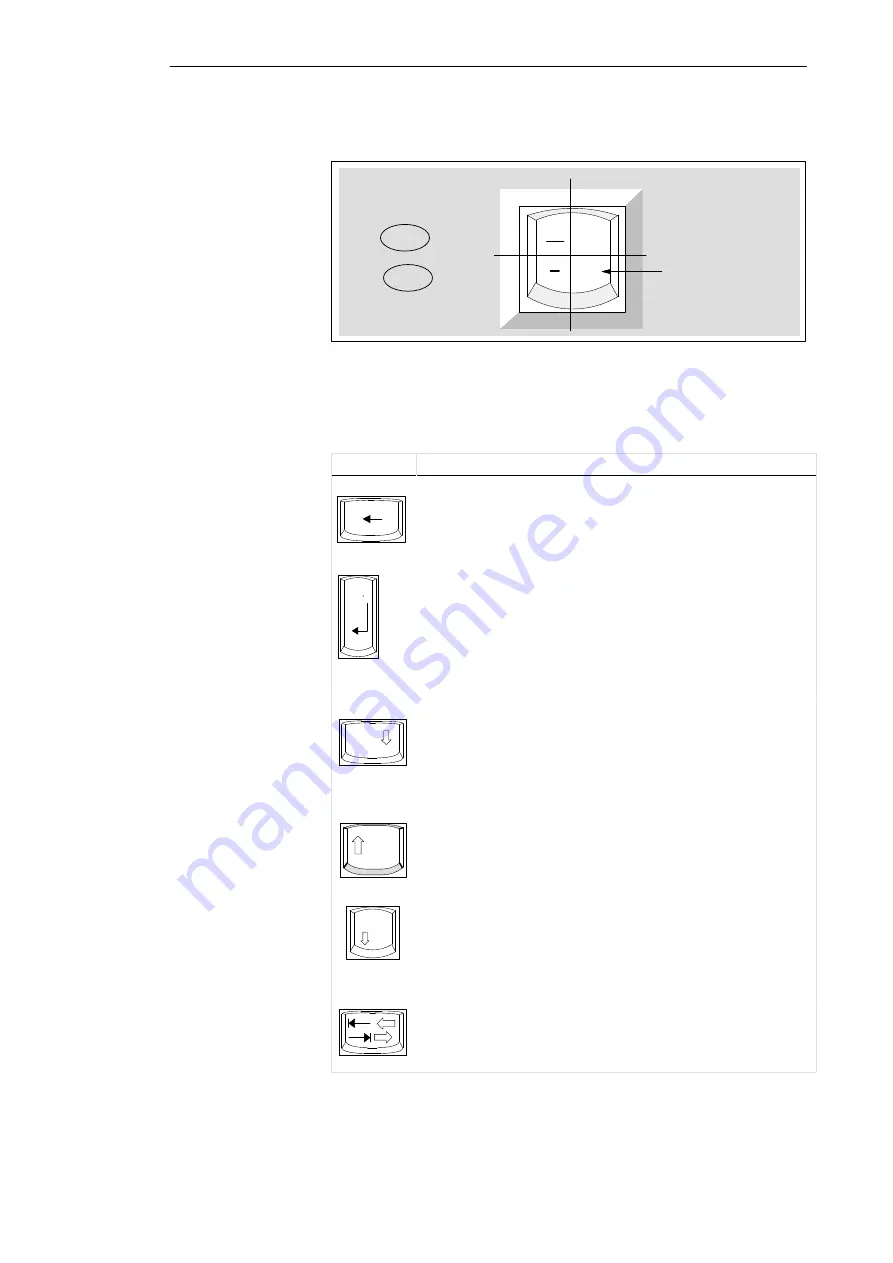
2-6
PG 760 PII Programming Device
C79000-G7076-C766-01
The keyboard has an international/German labeling system.
International
Shift
Unshift
German
?
ß
\
Together with the
ALT Gr
key
Figure 2-4
The Keyboard Labeling System
The special keys in the alphanumeric keyboard have the following functions:
Key
Function
Backspace Key
This key moves the cursor one space to the left and deletes the
character at this position.
Enter Key
(Return, Enter, Line Feed)
The return or enter key is used mainly to terminate a command
line in the operating system; that is, the command you have
typed in is executed when you press this key. For other uses of
this key, please refer to the user manual of the relevant
application program.
Caps
Lock
CAPS LOCK Key
If you press this key, the middle LED at the top right-hand corner
of your keyboard lights up. All upper case characters and other
characters now print normally. If you want to type lower case
letters in this position, you must first press the shift key. If you are
using an international keyboard, press this key again to cancel
the function. The LED then goes out.
If you have a German keyboard, press the shift
⇑
key to cancel
the function.
NUM
NUM Key
This key switches the numeric block to cursor control (NUM LED
lights up).
Press this key again to return to cursor control.
Tabulator Key
This moves the cursor according to the selected tabulator
positions.
Keyboard Labeling
Special Keys
Unpacking and Setting Up the PG 760 PII
Содержание SIMATIC PG 760 PII
Страница 10: ...1 4 PG 760 PII Programming Device C79000 G7076 C766 01 Product Overview ...
Страница 38: ...3 16 PG 760 PII Programming Device C79000 G7076 C766 01 Installing and Operating the PG 760 PII ...
Страница 78: ...5 24 PG 760 PII Programming Device C79000 G7076 C766 01 Configuring the PG 760 PII ...
















































