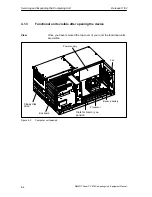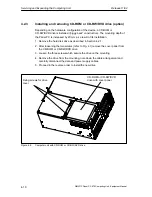Servicing and Expanding the Computing Unit
Release 11/02
4-7
SIMATIC Panel PC 870 Computing Unit, Equipment Manual
4.2
Installing and Removing Drives
The basic configuration of the computer unit includes a 3.5” hard disk drive and a
3.5” floppy disk drive.
4.2.1
Removing and installing the hard disk
The hard disk is used to store large quantities of data. It is installed on a
vibration-damped mounting that is easy to replace.
Caution
Danger of data being lost and the drive damaged
Drives are very sensitive to unacceptable vibrations. During operation, vibrations can
result in a loss of data or damage to the drive or a data medium.
If you wish to ship the device, wait until the drive has come to rest after you turn off
the device (approximately 20 s.).
Proceed as follows (see Fig. 4-4):
1. Loosen the 4 screws on the back of the system housing.
2. Swing open the drive cage.
3. Detach the drive cage from its mounting and place the drive cage face down on
the system housing.
4. Make a note of the cable assignment and detach the cables.
5. Loosen the four screws fastening the hard disk drive in the vibration-damped
part of the holder. Remove the hard disk drive from the holder.
6. Proceed in the reverse order to install the new drive. The new drive must be of
the same type as the one removed.
Содержание Simatic PC Panel PC 870
Страница 4: ...Chapter For your notes ...
Страница 12: ...Contents Release 11 02 xii SIMATIC Panel PC 870 Computing Unit Equipment Manual ...
Страница 94: ...Fault Diagnosis Release 11 02 6 10 SIMATIC Panel PC 870 Computing Unit Equipment Manual ...
Страница 130: ...Hardware Information Release 11 02 7 36 SIMATIC Panel PC 870 Computing Unit Equipment Manual ...
Страница 154: ...Index Release 11 02 Index 4 SIMATIC Panel PC 870 Computing Unit Equipment Manual ...