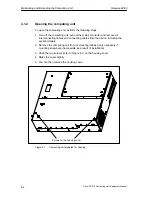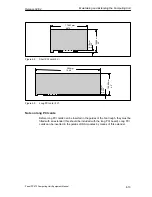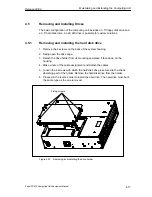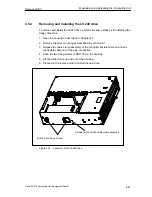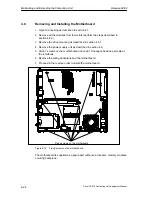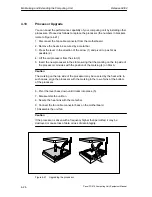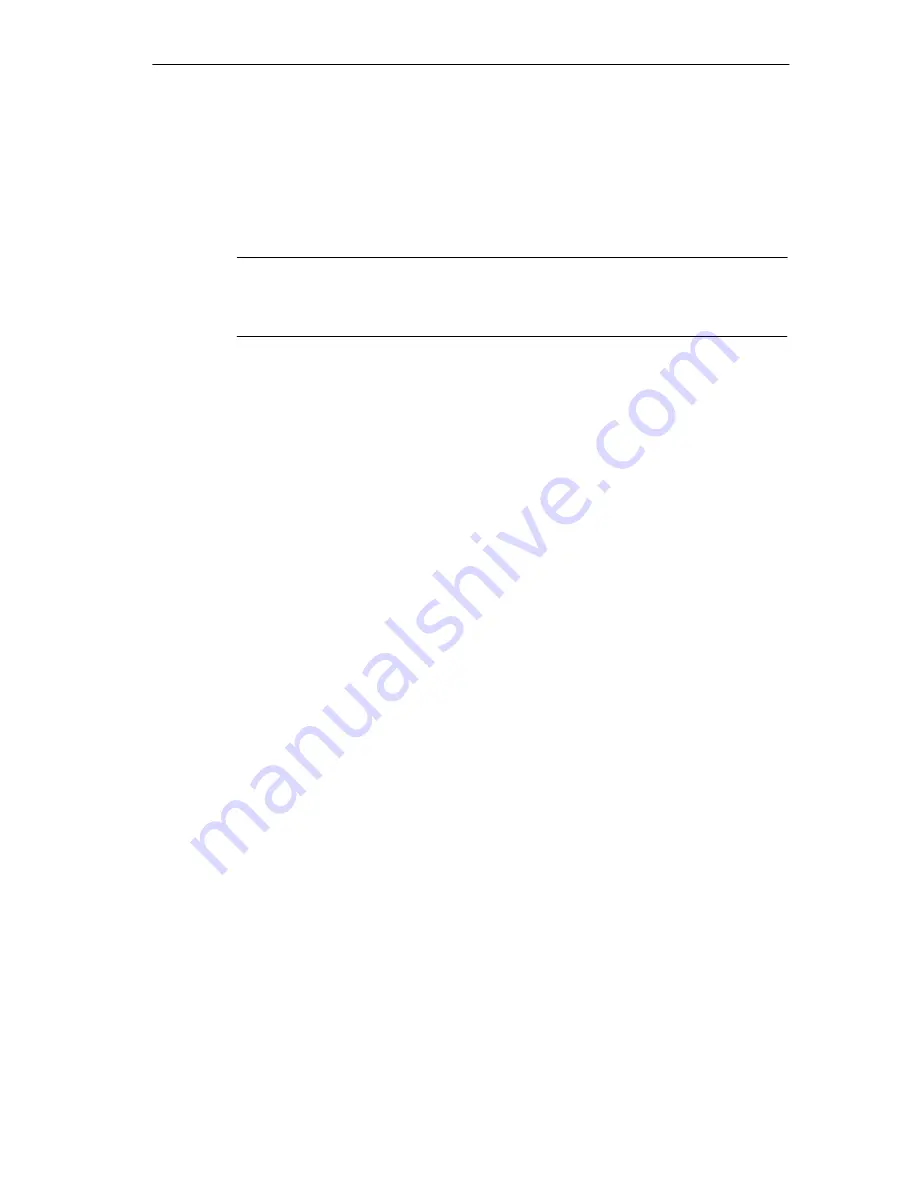
Maintaining and Extending the Computing Unit
Release 04/02
4-15
Panel PC 670 Computing Unit, Equipment Manual
Adjusting the module retainer plate
Proceed as follows to install the module retainer plate.
1. Insert the slide element through the guide slit until it is resting firmly on the
module. The module must now be introduced into the notch.
Caution
Do not exert pressure on the module! Therefore, do not use force to press the
slide module onto the module.
2. Remove the surplus slide element:
– Score the slide element at the top edge of the support with a knife and snap
it off.
– Nip off the surplus with a sharp side cutter.
Содержание SIMATIC PC 670
Страница 4: ...For your notes ...
Страница 12: ...Contents Release 04 02 xii Panel PC 670 Computing Unit Equipment Manual ...
Страница 34: ...Starting Up the Computing Unit Release 04 02 2 10 Panel PC 670 Computing Unit Equipment Manual ...
Страница 60: ...Connecting and Switching on the Computing Unit Release 04 02 3 26 Panel PC 670 Computing Unit Equipment Manual ...
Страница 88: ...Maintaining and Extending the Computing Unit Release 04 02 4 28 Panel PC 670 Computing Unit Equipment Manual ...
Страница 132: ...Fault Diagnosis Release 04 02 6 12 Panel PC 670 Computing Unit Equipment Manual ...
Страница 176: ...Distributed configuration Release 04 02 8 6 Panel PC 670 Computing Unit Equipment Manual ...
Страница 194: ...Glossary Release 04 02 Glossary 6 Panel PC 670 Computing Unit Equipment Manual ...
Страница 200: ...Index Release 04 02 Index 6 Panel PC 670 Computing Unit Equipment Manual ...