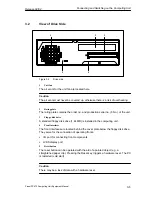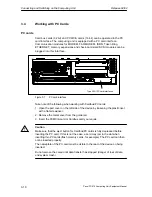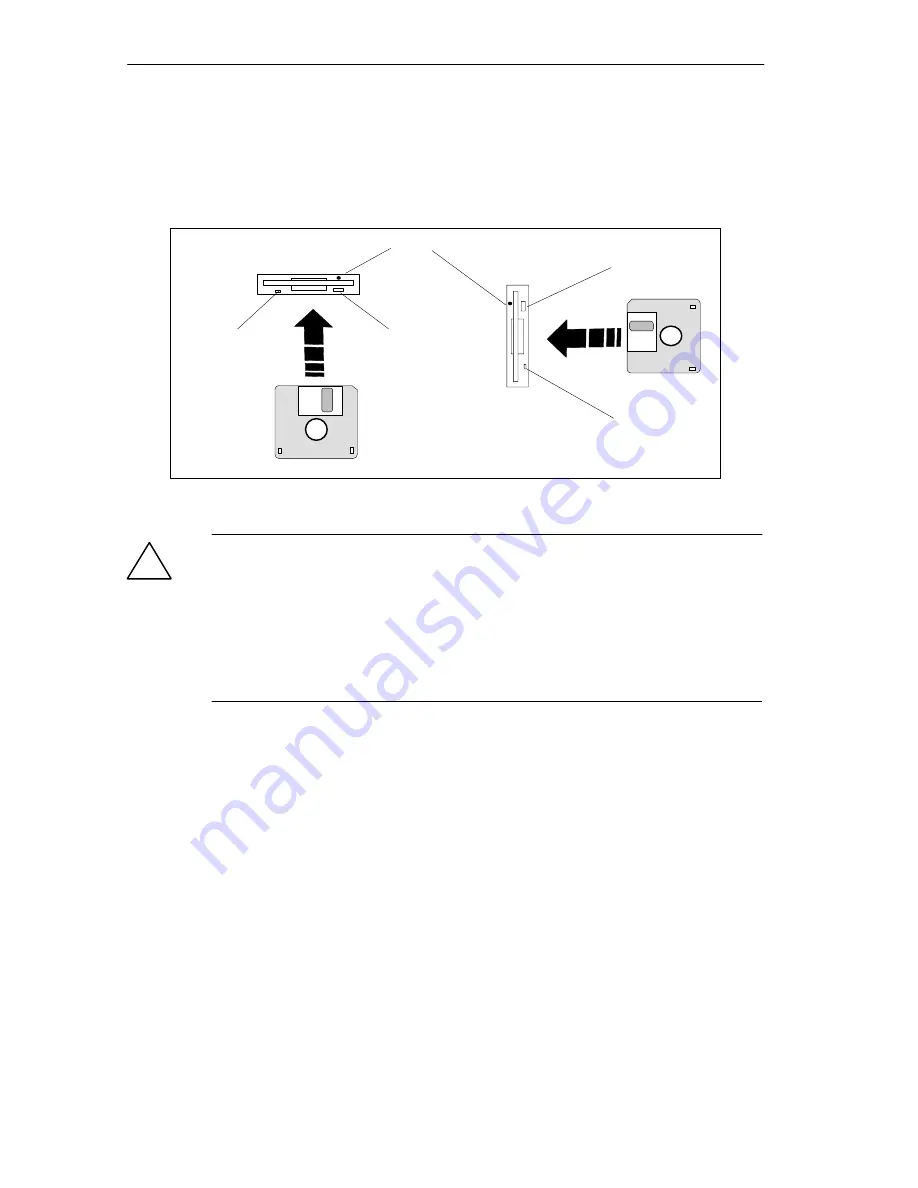
Connecting and Switching on the Computing Unit
Release 04/02
3-14
Panel PC 670 Computing Unit, Equipment Manual
Handling LS240 drive disks
The disks are inserted in the disk drive as illustrated below according to the
installation position:
Access light
Eject button
Eject button
Access light
Drill hole for emergency ejection (LS240 only)
Figure 3-8
Handling Floppy Disks
!
Caution
Caution: This could result in loss of data!
The eject button must never be pressed while the LS240’s green LED drive lamp
is on.
LS240 drives are very sensitive when it comes to unacceptable vibrations. During
operation, vibrations might damage the drive and/or the data medium. Refer to the
technical data in the Appendix A.1 for the permissible values.
Содержание SIMATIC PC 670
Страница 4: ...For your notes ...
Страница 12: ...Contents Release 04 02 xii Panel PC 670 Computing Unit Equipment Manual ...
Страница 34: ...Starting Up the Computing Unit Release 04 02 2 10 Panel PC 670 Computing Unit Equipment Manual ...
Страница 60: ...Connecting and Switching on the Computing Unit Release 04 02 3 26 Panel PC 670 Computing Unit Equipment Manual ...
Страница 88: ...Maintaining and Extending the Computing Unit Release 04 02 4 28 Panel PC 670 Computing Unit Equipment Manual ...
Страница 132: ...Fault Diagnosis Release 04 02 6 12 Panel PC 670 Computing Unit Equipment Manual ...
Страница 176: ...Distributed configuration Release 04 02 8 6 Panel PC 670 Computing Unit Equipment Manual ...
Страница 194: ...Glossary Release 04 02 Glossary 6 Panel PC 670 Computing Unit Equipment Manual ...
Страница 200: ...Index Release 04 02 Index 6 Panel PC 670 Computing Unit Equipment Manual ...