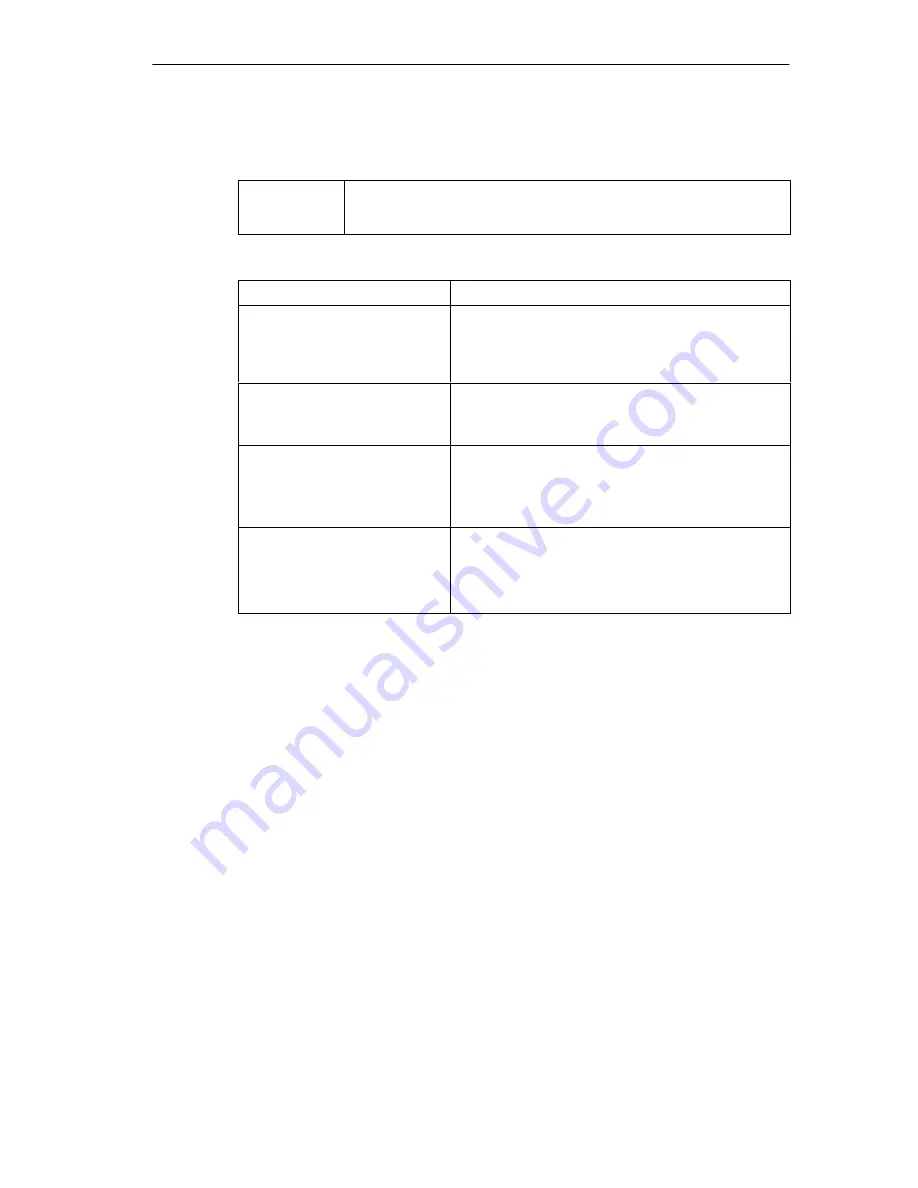
Configuring the Computing Unit in BIOS Setup
Release 04/02
5-17
Panel PC 670 Computing Unit, Equipment Manual
Printer Port Internal LPT1
Mode:
Use this setting to set the operating mode of the printer interface. Refer
to the table below to ensure that the setting matches the printer
connected to the printer port.
Settable Mode
Features
Output Only
Standard parallel port –
unidirectional (SPP)
S
Standard setting for the 8 bit parallel transfer
according to IEEE1284 specifications
S
Feedback of the output device is only possible via
the control cables
Bidirectional
Standard parallel port –
bidirectional
as for SPP – unidirectional, however:
S
Feedback of the output device is also possible via
the 8 bit data cables
EPP
Enhanced parallel port
S
Enhanced parallel port (data transfer rate from
500kbps up to 2Mbps)
S
Hardware handshake
S
different devices can be addressed
ECP
Extended capability port
as for EPP, however:
S
own DMA channel
S
FIFO backup
S
Data compression
Содержание SIMATIC PC 670
Страница 4: ...For your notes ...
Страница 12: ...Contents Release 04 02 xii Panel PC 670 Computing Unit Equipment Manual ...
Страница 34: ...Starting Up the Computing Unit Release 04 02 2 10 Panel PC 670 Computing Unit Equipment Manual ...
Страница 60: ...Connecting and Switching on the Computing Unit Release 04 02 3 26 Panel PC 670 Computing Unit Equipment Manual ...
Страница 88: ...Maintaining and Extending the Computing Unit Release 04 02 4 28 Panel PC 670 Computing Unit Equipment Manual ...
Страница 132: ...Fault Diagnosis Release 04 02 6 12 Panel PC 670 Computing Unit Equipment Manual ...
Страница 176: ...Distributed configuration Release 04 02 8 6 Panel PC 670 Computing Unit Equipment Manual ...
Страница 194: ...Glossary Release 04 02 Glossary 6 Panel PC 670 Computing Unit Equipment Manual ...
Страница 200: ...Index Release 04 02 Index 6 Panel PC 670 Computing Unit Equipment Manual ...






























