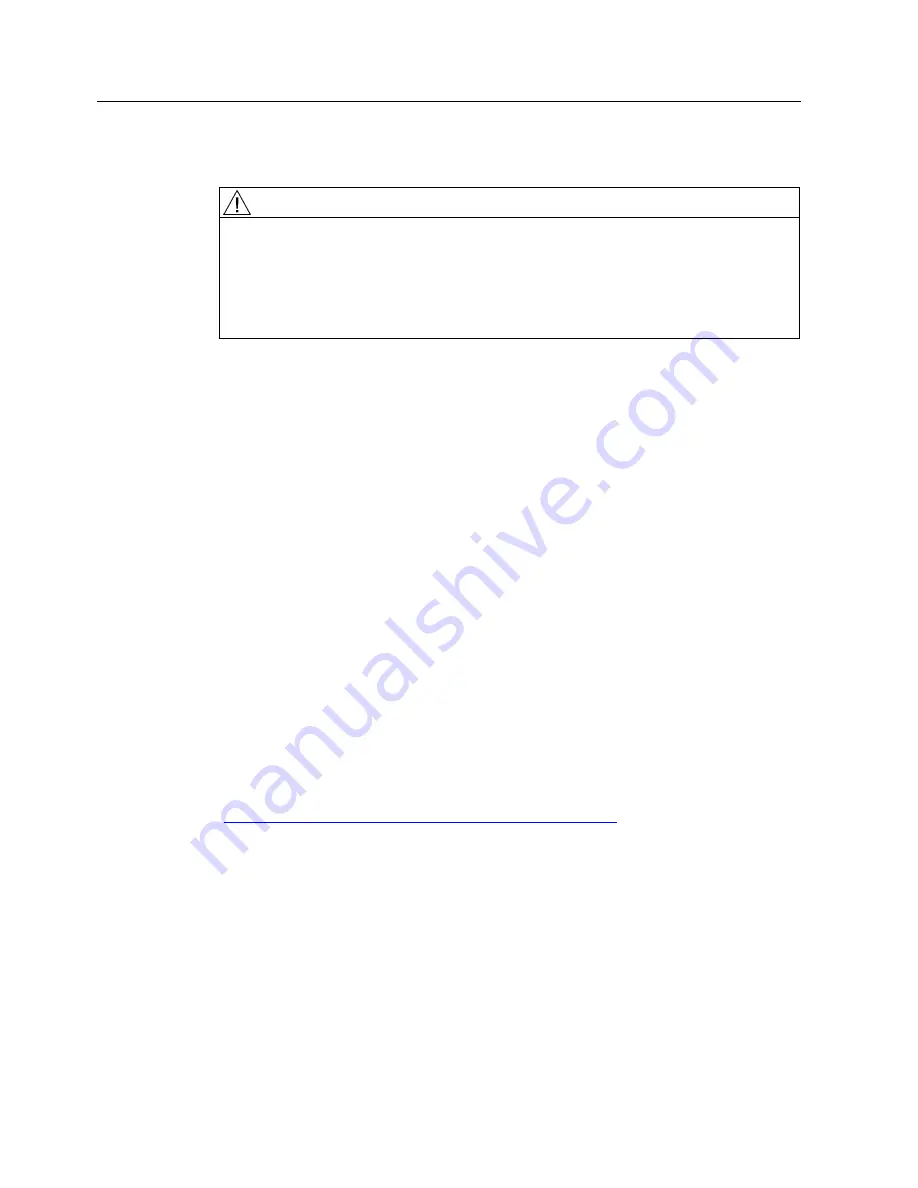
Service and maintenance
7.2 Repair
MP 377 15" Touch daylight readable (WinCC flexible)
52
Operating Instructions (Compact), 04/2009, A5E02532357-01
Procedure
WARNING
Triggering functions unintentionally
You may trigger a function unintentionally when you touch the touch screen for cleaning
purposes.
Clean the operating front only when the HMI device is turned off or you have activated a
clean screen. The clean screen avoids the risk of triggering functions unintentionally when
you touch the screen or when a water jet contacts the screen.
Proceed as follows:
1.
Switch off the HMI device.
When the system provides such an operator control, you can also activate a clean screen
on the touch screen during operation.
2.
Apply the cleansing agent to the front operating panel.
3.
Clean the front operating panel with a window wiper or cloth.
4.
Wipe off the edges of the front operating panel.
7.2
Repair
If the unit needs to be repaired, you will have to ship the HMI device to the Return Center in
Fürth.
The address is:
Siemens AG
Industry Sector
Returns Center
Siemensstr. 2
90766 Fürth
Germany
For additional information, refer to the Internet at Spare parts and repairs
"
http://support.automation.siemens.com/WW/view/en/16611927
".
















































