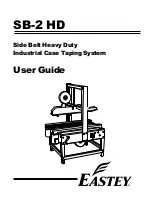Maintenance and service
11.1 Removing and installing hardware components
SIMATIC Box PC 627
Operating Instructions, Release 05/2006, A5E00362052-03
11-9
How to remove the motherboard
7
Remove the 6 screws (1) and the processor fan: Unscrew 4 screws (2).
8
Remove the 4 hexagonal bolts on the interfaces.
9
Lift out the motherboard.
Содержание SIMATIC Box PC 627
Страница 2: ......
Страница 24: ...Description 3 7 Design SIMATIC Box PC 627 3 12 Operating Instructions Release 05 2006 A5E00362052 03 ...
Страница 52: ...Integration SIMATIC Box PC 627 8 2 Operating Instructions Release 05 2006 A5E00362052 03 ...
Страница 168: ...Detailed descriptions 16 4 BIOS Setup SIMATIC Box PC 627 16 50 Operating Instructions Release 05 2006 A5E00362052 03 ...
Страница 174: ...Appendix A 3 Service and support SIMATIC Box PC 627 A 6 Operating Instructions Release 05 2006 A5E00362052 03 ...
Страница 182: ...Abbreviations C 1 Abbreviations SIMATIC Box PC 627 C 6 Operating Instructions Release 05 2006 A5E00362052 03 ...
Страница 192: ...Glossary SIMATIC Box PC 627 Glossary 10 Operating Instructions Release 05 2006 A5E00362052 03 ...
Страница 198: ...Index SIMATIC Box PC 627 Index 6 Operating Instructions Release 05 2006 A5E00362052 03 ...
Страница 199: ......