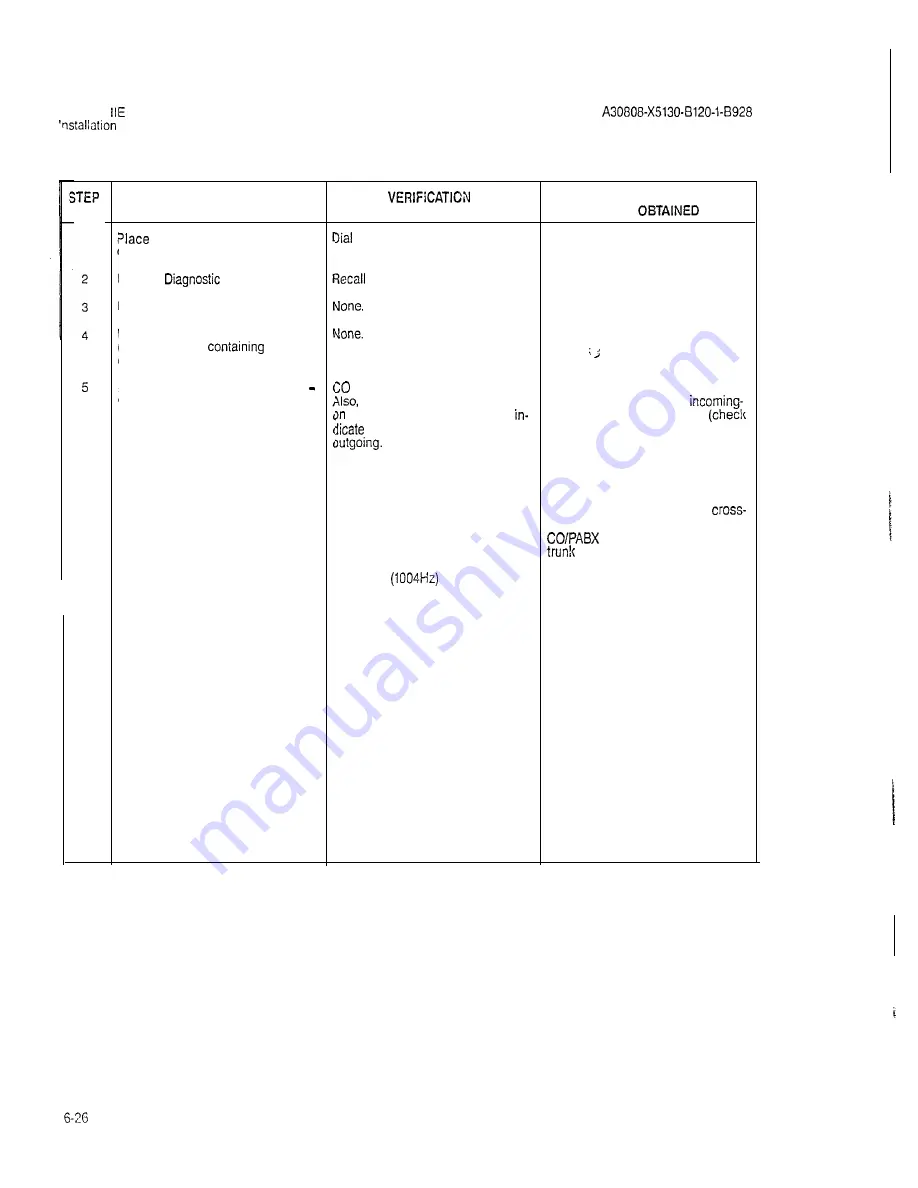
SATURN
EPABX
Test Procedures
Table 6.11 Outgoing Trunk Test
Issue 1, May 1986
1
6
7
8 A
8 B
PROCEDURE
m a i n t e n a n c e t e s t p h o n e
o f f - h o o k .
D i a l t h e
T e s t A c c e s s C o d e .
Dial 2 to enable trunk test.
Dial the two-digit trunk group number
(00 through 31)
the trunk
circuit to be tested.
Dial the two-digit trunk number (00
99) of the trunk circuit to be tested.
For CO-type trunks (i.e., TMBM PCB),
dial the test tone number provided by
the local phone company.
Verify that the returned test tone lev-
el is correct, using a TMS.
If additional tests or procedures are
to be performed, hook-flash the main-
tenance test phone and dial the next
code (Diagnostic Test Access Code is
not redialed).
I f n o a d d i t i o n a l t e s t s o r p r o c e d u r e s a r e
to be performed, place the main-
tenance test phone on-hook.
tone is returned.
dial tone is returned.
or PABX dial tone is returned.
the associated irunk circuit LED
the trunk PCB is lit steadily to
the trunk has been seized
Test tone
is returned
Recall dial tone is returned.
N o n e .
IF VERIFICATION
IS NOT
If reorder tone is returned, the select-
ed trunk circuit is either an
type, invalid, or not assigned
data base assignments).
If busy tone is reiurned, the selected
trunk is in use, retry later.
If CO or PABX dial tone is not
returned, verify trunk MDF
connections and attempt to access
trunk using a butt set. If the
is working properly replace the
trunk PCB under test and retry test.
If the reiurned test tone level is weak,
replace PCB with another having the
same characteristics and retry test. If
returned test tone level increases con-
siderably, trunk PCB is defective and
should be replaced. If the test tone
level is still weak, contact CO repair
service to verify trunk facility.
i





















