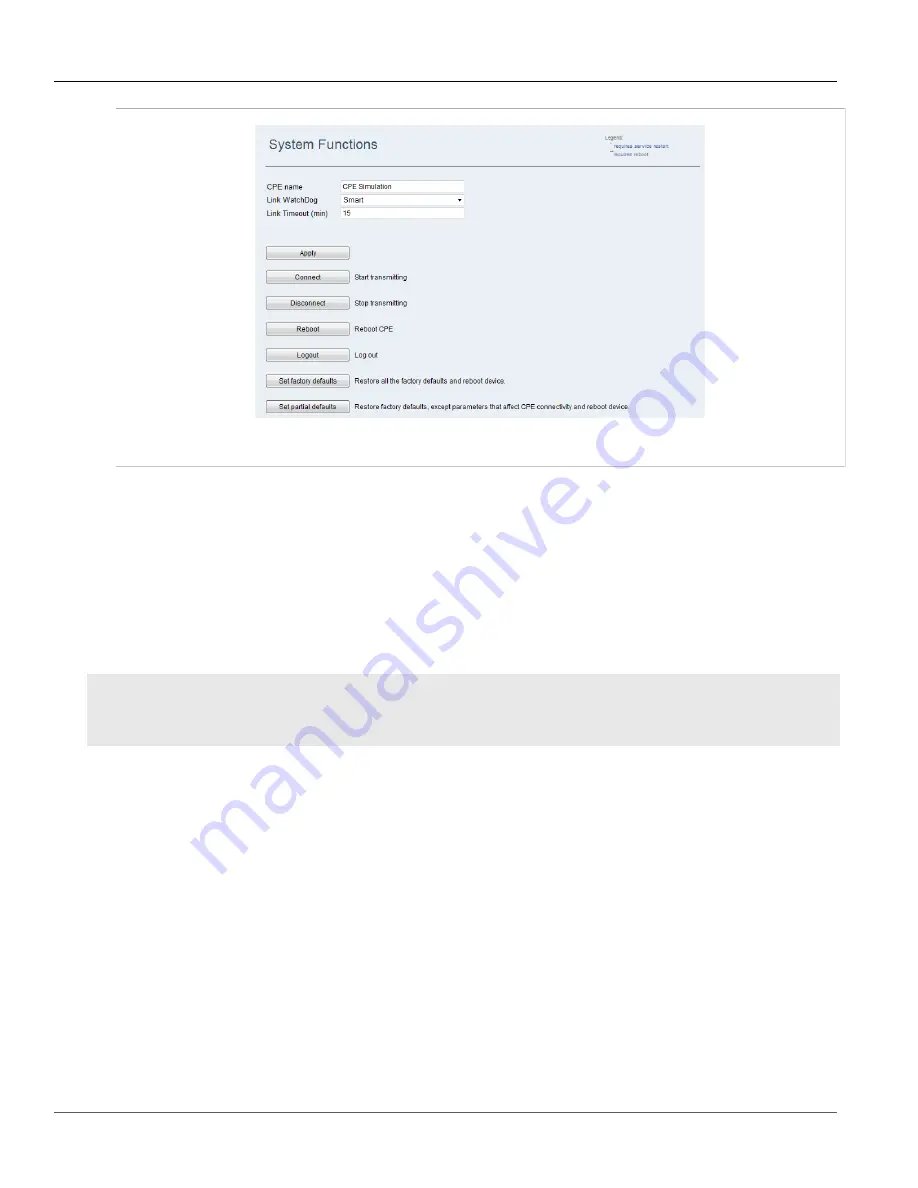
Chapter 4
System Administration
RUGGEDCOM WIN
User Guide
36
Managing Links
Figure 29: System Functions
2. In the
CPE name
parameter, type a name for the device.
3. Click
Apply
. The device name is displayed in the top, right-hand corner of the screen.
Section 4.2
Managing Links
This section describes how to configure Link WatchDog and Link Timeout.
CONTENTS
•
Section 4.2.1, “Configuring Link WatchDog”
•
Section 4.2.2, “Configuring Link Timeout”
Section 4.2.1
Configuring Link WatchDog
Link WatchDog resets the device if it is not in an operational state for a continuous time.
To configure Link WatchDog, do the following:
1. Navigate to
Management » System Functions
. The
System Functions
screen appears.
Содержание RUGGEDCOM WIN5151
Страница 10: ...Preface RUGGEDCOM WIN User Guide x Customer Support ...
Страница 26: ...Chapter 2 Using WIN v5 0 RUGGEDCOM WIN User Guide 16 Accessing Developer Mode ...
Страница 60: ...Chapter 4 System Administration RUGGEDCOM WIN User Guide 50 Configuring RADIUS User Authentication ...
Страница 108: ...Chapter 5 Setup and Configuration RUGGEDCOM WIN User Guide 98 Changing the Client Certificate Private Password ...
















































