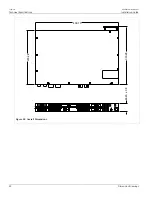RUGGEDCOM RSG2100PF
Installation Guide
Chapter 6
Certification
Approvals
37
Certification
The RUGGEDCOM RSG2100PF device has been thoroughly tested to guarantee its conformance with recognized
standards and has received approval from recognized regulatory agencies.
CONTENTS
•
•
Section 6.2, “EMC and Environmental Type Tests”
Section 6.1
Approvals
This section details the standards to which the RUGGEDCOM RSG2100PF complies.
CONTENTS
•
•
Section 6.1.2, “European Union (EU)”
•
•
•
•
•
•
Section 6.1.8, “Other Approvals”
Section 6.1.1
CSA
This device meets the requirements of the following Canadian Standards Association (CSA) standards under
certificate 16.70068356:
•
CAN/CSA-C22.2 No. 60950-1
Information Technology Equipment – Safety – Part 1: General Requirements (Bi-National Standard, with UL
60950-1)
•
UL 60950-1
Information Technology Equipment – Safety Part 1: General Requirements