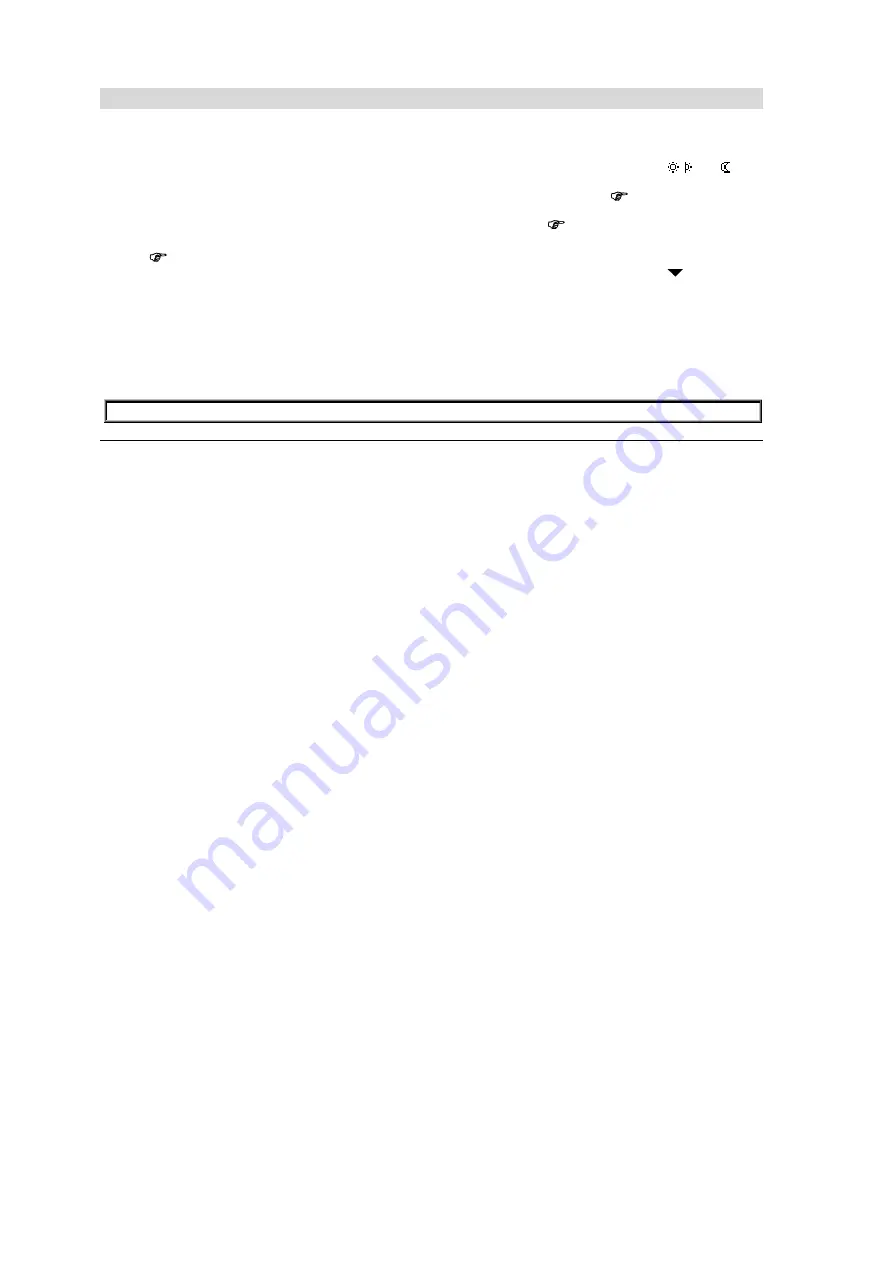
14
Building Technologies / HVAC Products
CE1B3144x2
74 319 0350 0a
31.01.2007
Change daily heating / cooling periods
General
In the time switch program, you can set the daily heating
and cooling periods to suit your individual needs.
Each day can accommodate a maximum of 6 switching
points; a room setpoint is assigned to each time period.
In addition to the weekdays (Monday through Sunday),
you can program a special day, that is, a special 24-hour
heating and cooling program.
The special day is activated when you make an entry in
Holidays
(
Changes on the controller are possible only if the con-
troller's time switch defines the program.
If an external operator station controls the program,
changes can only be made from that station.
Observe the following prior to making entries:
•
First enter the start time for the heating/cooling phase
and then the room operating mode for the phase.
•
The following room operating modes , , and are
available. Set the corresponding setpoints in menu
Controller 1
and
Controller 2
(
•
You can copy any 24-hour heating / cooling program
to other days (
Change and delete times and setpoints
1. Select the required day.
2. In the diagram, advance the pointer
to the time to
be changed.
3. Set the desired time.
Delete the time: Reset the time via
00:00
until
––:––
appears.
4. Select the desired operating mode.
5. If required, set additional times and select additional
setpoints.
Path:
Welcome > Main menu > Time switch... > ...
Содержание RMU7 B Series
Страница 2: ......
Страница 3: ...74 319 0350 0 B3144x2 Synco 700 de Bedienungsanleitung Universalregler RMU7 B 74 319 0350 0 ...
Страница 25: ...74 319 0350 0 B3144x2 Synco 700 en Operating Instructions Universal Controllers RMU7 B 74 319 0350 0 ...
Страница 47: ...74 319 0350 0 B3144x2 Synco 700 fr Manuel d utilisation Régulateur universel RMU7 B 74 319 0350 0 ...
Страница 69: ...74 319 0350 0 B3144x2 Synco 700 nl Gebruiksaanwijzing Universele regelaar RMU7 B 74 319 0350 0 ...
















































