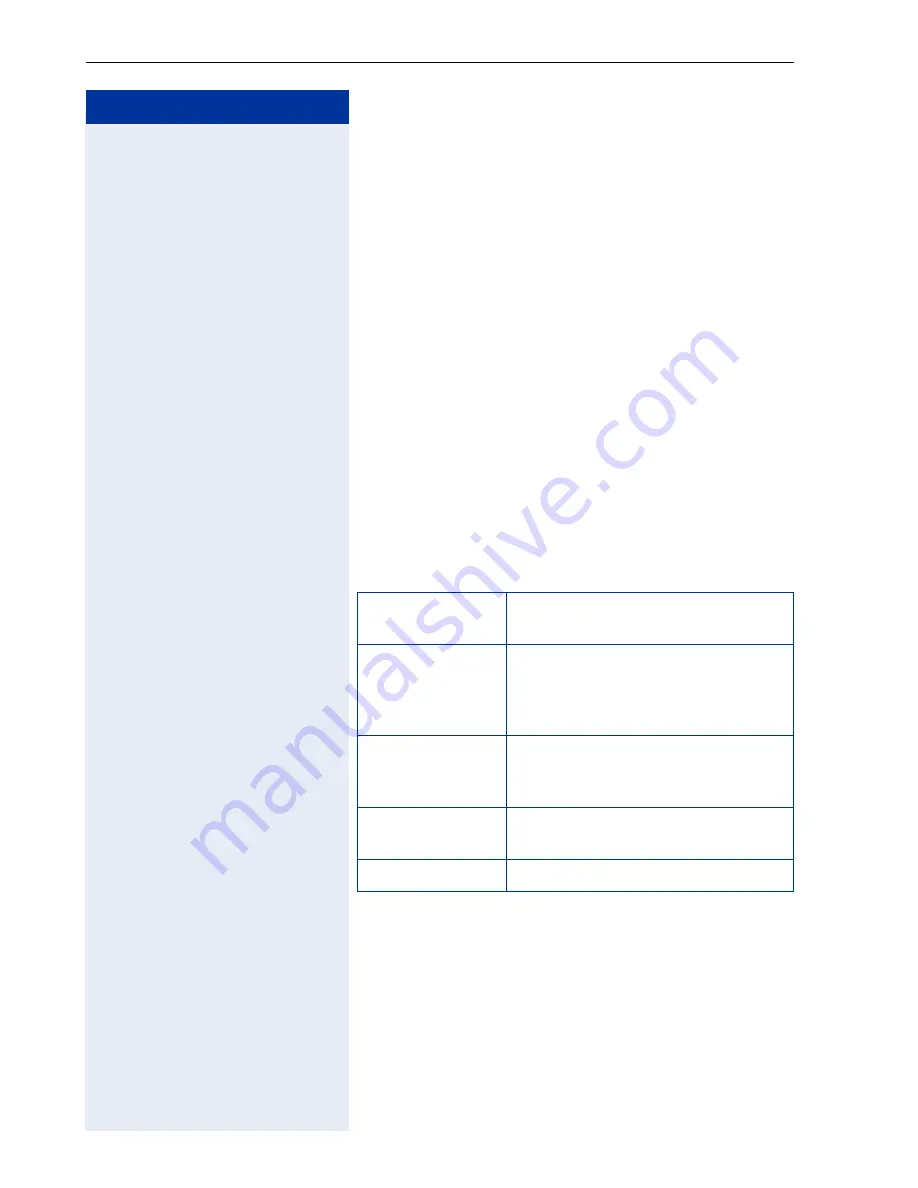
Step by Step
Customizing the Telephone
56
Example 2: Assigning Repertory Dialing to a
Function Key
There are two ways of assigning the
Repertory dialing
function to a function key:
•
Define a new key called
Repertory dialing
and en-
ter the repertory dialing sequence.
•
Edit the repertory dialing sequence of a
Repertory
dialing
key that has already been programmed.
The
Repertory dialing
function is similar to the reper-
tory dialing function, but it also allows you to enter dial-
ing control functions at any point in the repertory dialing
sequence. As with every function used to initiate an
outgoing call, the line is dialed automatically where pos-
sible.
The digits are entered as text and automatically inter-
preted as one of the following address forms:
•
Sequence of digits
•
URL
Dialing control functions can be selected and inserted.
The characters for representing the dialing control func-
tions can be combined in the same repertory dialing se-
quence. However, there are restrictions with certain
characters.
When processing the dialing string for
Repertory dia-
ling
the data is interpreted in the same way as dialed
digits. The rules for interpreting each character are de-
termined by the current status of the telephone and the
content of the
Repertory dialing
character string.
Control Func-
tion
Action During Dialing
OK <OK>
Any characters following this con-
trol function are sent immediately
after the call has been answered,
and are sent as DTMF.
Pause <PA>
Waits 3 seconds before sending
any characters following this con-
trol function.
Consultation
<CS>
Establish a consultation call at this
point.
Clear <CL>
Clear the current call at this point.
















































