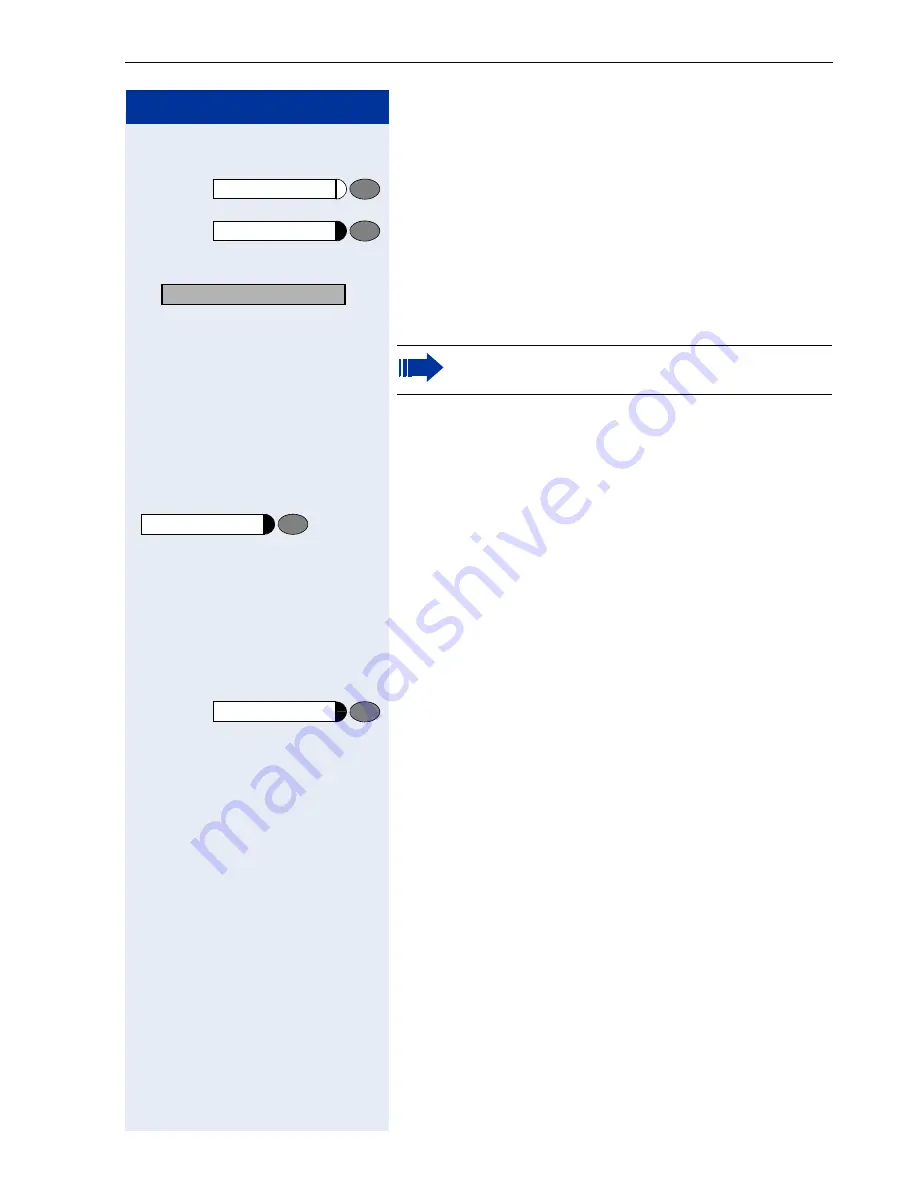
Operating the Telephone with the Display
21
Step by Step
Ending a Call
Press key. LED goes out.
or
Press key.
or
>
:
Select and confirm.
Switching to Speakerphone Mode
Prerequisite:
You are conducting a call with the hand-
set.
and
t
Hold down the key while replacing the handset. Then
release the key.
Proceed with the call.
Country Options set to US
In case you have set the country options to US, you do
not have to hold the loudspeaker key to switch to spea-
kerphone mode while replacing te handset.
Press key.
t
Replace the handset and proceed with the call in spea-
kerphone mode.
Loudspeaker
Cancel/Rel.
Disconnect?
>
If the call has been terminated by the other party,
the message "Cleared"
appears in the display.
Loudspeaker
Loudspeaker






























