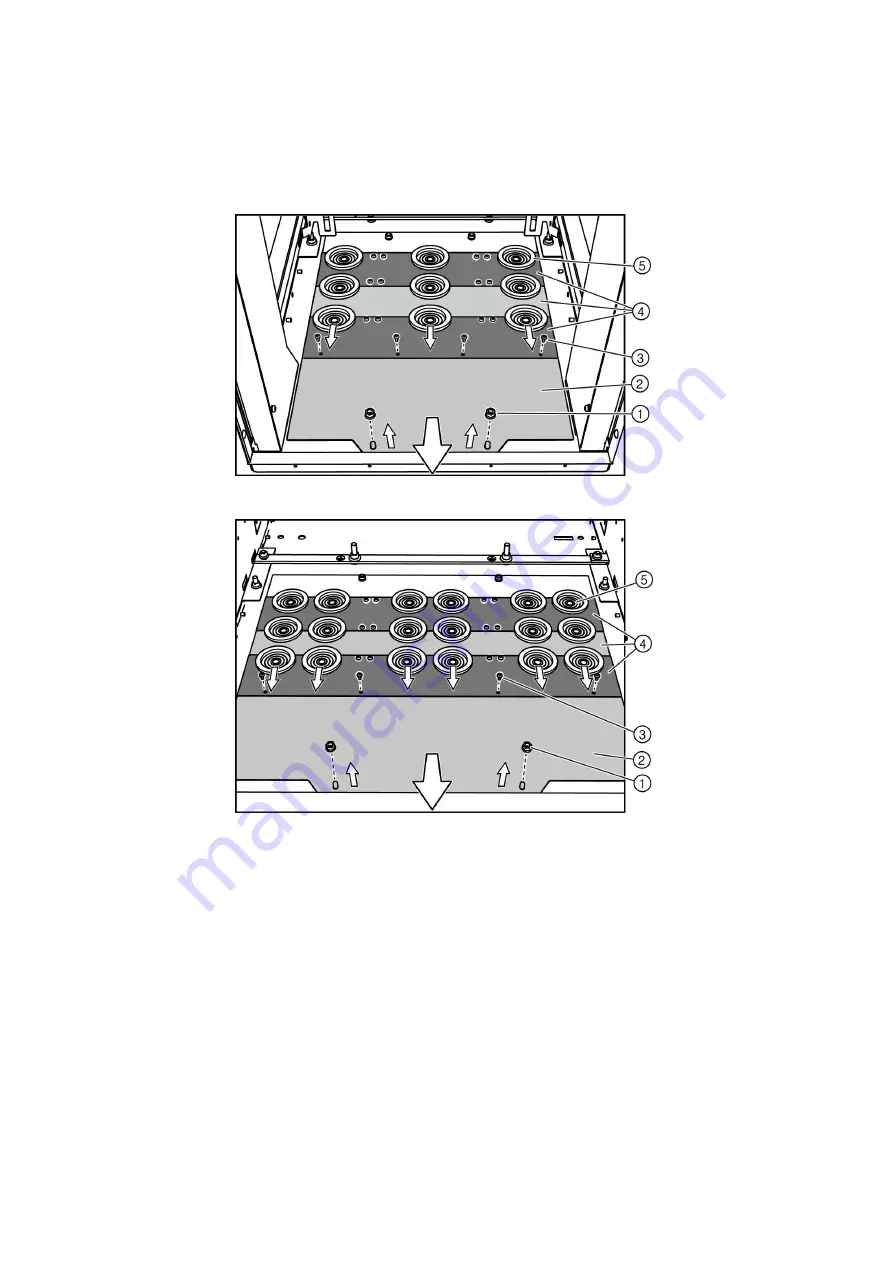
802-9081.9 • INSTALLATION AND OPERATING INSTRUCTIONS • NXPLUS C • Revision 11
155/293
Installation
16.1
Installation work at the floor cover
The floor cover is pre-assembled at the factory. Before starting with the installation of cable T-
plugs, the floor cover must be removed. The floor cover is installed in the course of the
installation of the cable T-plugs.
Removing the floor cover
➭ Undo 2 nut-and-washer assemblies ① and the 4 bolts ③ of the front floor plate ② .
➭ Lift the front floor plate ② and pull it out.
➭ Remove all other floor plates ④ : Undo 4 bolts each and pull out the floor plate. Then pull
out the rubber sleeves ⑤ to the front.
✔ The panel is ready for connecting the cable T-plugs.
Fig. 107: Removing the floor cover (example: panel width 600 mm)
Fig. 108: Removing the floor cover (example: panel width 900 mm)
①
Nut-and-washer
assembly
②
Front floor plate
③
Bolts
④
Floor plates
⑤
Rubber sleeves






























