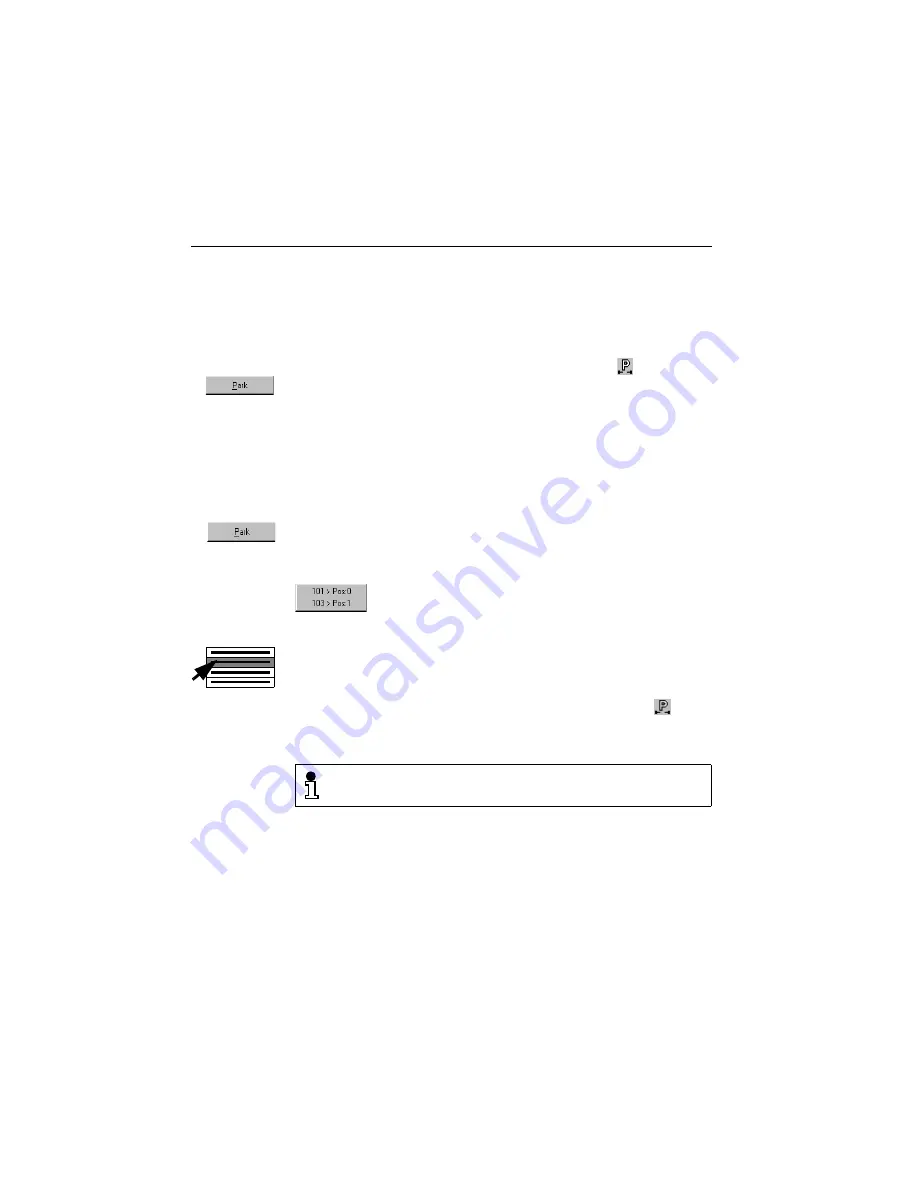
Consultation/Transfer/Conference
54
Park
You can park a call that you have answered but have not forwarded.
Prerequisite:
You are currently conducting a call.
You can park up to ten calls with the Hicom Attendant P. Click the
Park button to display the parked calls.
Answering Parked Calls
When all parked calls have been answered, the park icon
is re-
moved from the system bar.
Click the Park button to park the call. The park icon
appears in
the system bar. The Hicom Attendant P automatically parks the call
in the next available park slot.
With the left mouse button, click the Park button to open a pull-
down menu with the parked calls.
Select the parked call that you would like to answer. You are recon-
nected to the parked station.
You can activate a parked trunk only if you are not currently
in the talk state.






























