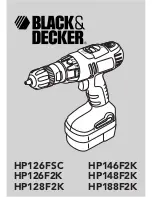85
Using the Instant Messenger (IM)
S675IP / USA-CAN eng / A31008-xxxx-xxxx-x-xxxx / messenger.fm / 14.05.2009
Ve
rs
ion 8,
03
.09
.200
8
Invisible
You are
Online
and can send and receive messages.
However, the message server indicates to your buddies that you are
Offline
.
Changing status
v
¢
î
¢
Messenger
¢
User Status
¢
Change Status
s
Select status and press
§OK§
(
= on).
a
Press
and hold
if necessary (idle status).
Disconnecting, going offline
¤
Select
Offline
status, and respond
§Yes§
to the security prompt.
The connection to the message server is terminated. The handset returns to
idle status. New messenger messages are no longer sent to you. The Messen-
ger's Message list is deleted. The Buddy list is no longer available.
Checking your status and user ID
v
¢
î
¢
Messenger
¢
User Status
¢
Info
If you are online, the following information may be displayed (depending on
your provider):
u
Your Web name (nickname, abbreviated if necessary)
u
Your current status
u
Your user ID (format: userid@provider-domain; abbreviated if necessary)
Opening the Buddy list
Prerequisite
: You are
Online
and have already created a Buddy list (using the
PC) on your provider's message server.
v
¢
î
¢
Messenger
¢
Buddies
Only the first 20 (maximum) buddies on the Buddy list are read by the message
server and displayed on the handset. The number depends on the available
memory space.
The buddies that are displayed depend on which buddies were transferred from
the message server first.
Please note
All status settings apart from
Offline
only inform other buddies about your
communication status. Whether this information is passed on to your buddies
depends on the provider.
Please note
Whether messages directed to you are deleted or stored in the message server
depends on the provider. Stored messages are sent to you when you go online
again.
‰
Содержание Gigaset S675 IP
Страница 1: ...S675 IP Black Cyan Magenta Yellow ...