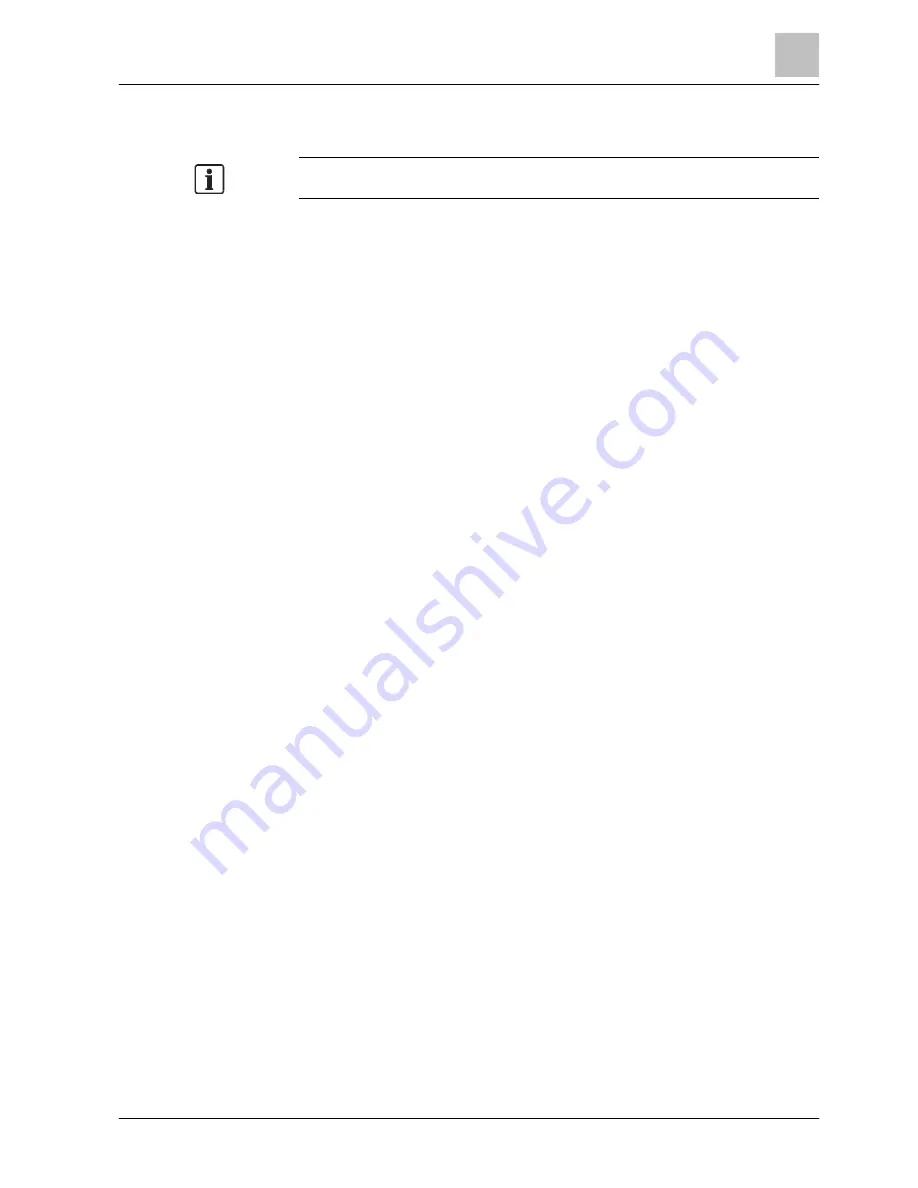
Commissioning
Restart the station
7
57 | 62
Building Technologies
A6V10211094_f_en_--
Fire Safety
2015-12-15
7.7 Restart the station
The configuration of the ↑ 'Station' remains the same.
There are the following ways in which to restart the ↑ 'Station':
● Via the menu on the display
● PMI & mainboard FCM2004 and FCM2027: With the 'S32' button
● ↑ CPU card: With the 'S8' button
Via the menu on the display
If you are using two ↑ CPU cards, you must perform the following procedure once
for each CPU card.
1. Press <MENU>.
The PIN input dialog is displayed.
2. Enter a valid PIN and confirm with <ok>.
The 'User successfully logged in' message is displayed.
The main menu is displayed.
3. Select the 'Topology' > 'Hardware tree' > 'Station' menu items.
The elements of the 'Station' are listed.
4. Select module 101 or module 102 'CPU (FCC2001/06)'.
5. Press the 'MoreOptions' softkey and select 'Execute commands'.
6. Select the 'Reset module' command.
The 'Station' shuts down.
The 'Station' is switched off for several seconds.
The 'Station' restarts.




















