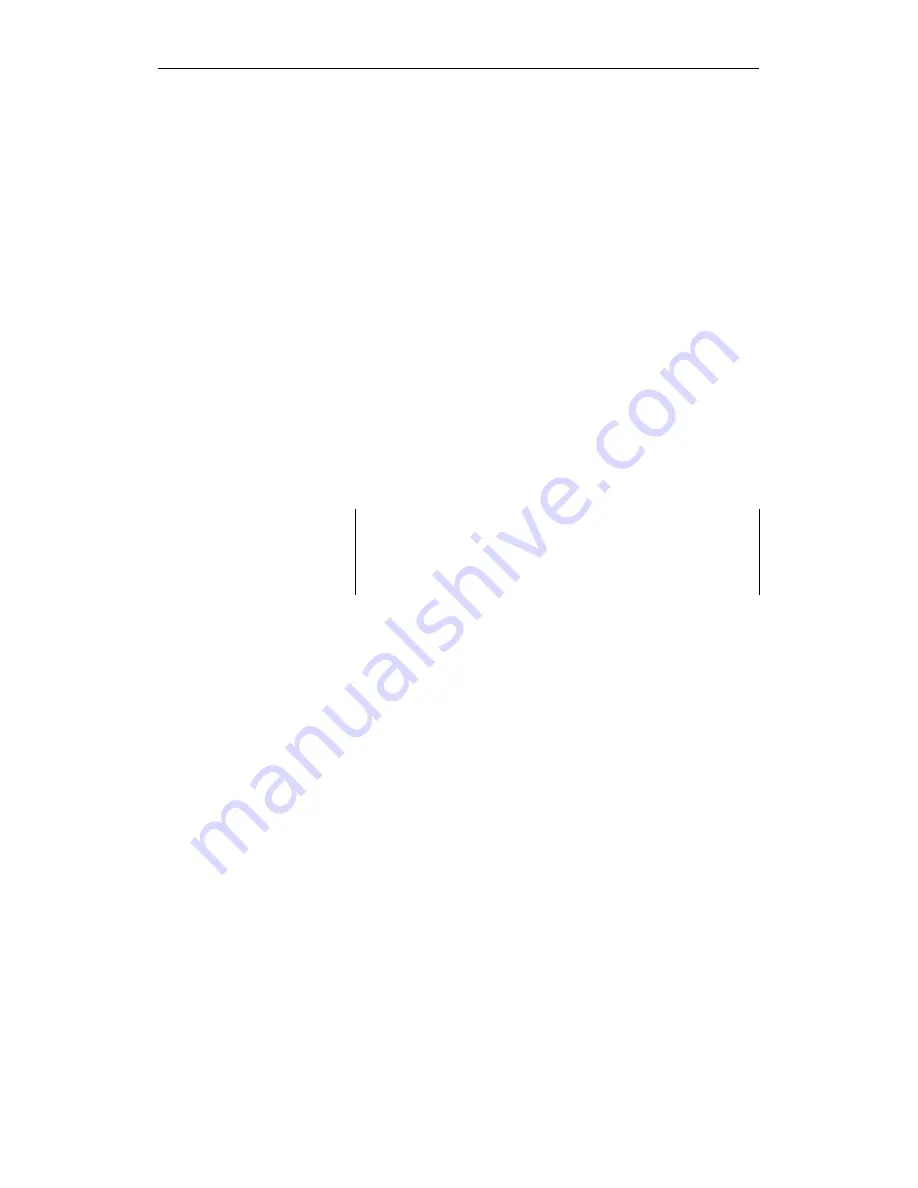
7.1
Application
You can adapt certain system program functions to meet your own
requirements by selecting alternative defaults in DX 0 compared to the
standard defaults (marked in the parameter table by "D").
The defaults of the system program (D) are automatically set during
each COLD RESTART and DX 0 is then evaluated. If you have not
assigned parameters in DX 0 and loaded it, the defaults remain valid;
otherwise the defaults you have selected in DX 0 become the valid
settings.
You can make settings in DX 0 by programming the values just as in
any normal data block (refer to Section 7.2 to 7.4.1) or using the PG
system software S5-DOS from Version 3.0 onwards, you can enter the
values as parameters in a special screen form on your PG (refer to
Section 7.4.2).
You can make use of the full range of functions of the DX 0 screen
form if the PG software STEP 5/ST, Version 6.3 or STEP 5/MT,
Version 6.0 plus the corresponding "Delta diskette CPU 948" is
installed on your PG.
Note
The settings or modifications made in DX 0 only become effective
following a COLD RESTART.
If a modified DX 0 is read during a COLD RESTART, the
unmodified parameter assignments are retained.
Differences compared with
the CPU 946/947
Compared with DX 0 parameter assignment for the CPU 946/947,
there are various differences when assigning DX 0 parameters for the
CPU 948, as follows:
••
Modes:
There is no longer a 150U/155U mode, instead of this, there is
now "interruptability at block boundaries" and
"interruptability at operation boundaries".
••
Processing system interrupts:
With the CPU 948, you can now also combine "process interrupts
via IB 0 = off" (= system interrupt processing) with
"interruptability at block boundaries".
This means that multiprocessor operation is now also possible in
the "interruptability at block boundaries" mode.
••
Additional timed interrupts:
If you switch off the mode "process interrupts via IB 0", the
additional timed interrupts the delayed interrupt (OB 6) and the
clock-controlled interrupt (OB 9) are available.
Application
CPU 948 Programming Guide
7 - 4
C79000-G8576-C848-04
Содержание CPU 948
Страница 10: ...Contents CPU 948 Programming Guide 1 2 C79000 G8576 C848 04 ...
Страница 32: ...Contents CPU 948 Programming Guide 2 2 C79000 G8576 C848 04 ...
Страница 72: ...Data Blocks CPU 948 Programming Guide 2 42 C79000 G8576 C848 04 ...
Страница 74: ...Contents CPU 948 Programming Guide 3 2 C79000 G8576 C848 04 ...
Страница 154: ...Contents CPU 948 Programming Guide 4 2 C79000 G8576 C848 04 ...
Страница 200: ...Contents CPU 948 Programming Guide 5 2 C79000 G8576 C848 04 ...
Страница 308: ...Contents CPU 948 Programming Guide 7 2 C79000 G8576 C848 04 ...
Страница 324: ...Examples of Parameter Assignment CPU 948 Programming Guide 7 18 C79000 G8576 C848 04 ...
Страница 326: ...Contents CPU 948 Programming Guide 8 2 C79000 G8576 C848 04 ...
Страница 370: ...Addressable System Data Area CPU 948 Programming Guide 8 46 C79000 G8576 C848 04 ...
Страница 372: ...Contents CPU 948 Programming Guide 9 2 C79000 G8576 C848 04 ...
Страница 404: ...Operations with the Base Address Register BR Register CPU 948 Programming Guide 9 34 C79000 G8576 C848 04 ...
Страница 486: ...Contents CPU 948 Programming Guide 11 2 C79000 G8576 C848 04 ...
Страница 522: ...PG Functions via the S5 Bus CPU 948 Programming Guide 11 38 C79000 G8576 C848 04 ...
Страница 524: ...Contents CPU 948 Programming Guide 12 2 C79000 G8576 C848 04 ...
Страница 538: ...Contents CPU 948 Programming Guide 13 2 C79000 G8576 C848 04 ...
Страница 546: ...List of Key Words CPU 948 Programming Guide Index 6 C79000 G8576 C848 04 ...
















































