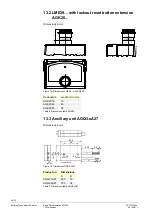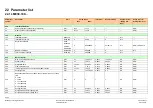51/73
Building Technologies Division
Basic Documentation LME39…
CC1P7106en
18 Service level
08.12.2017
18 Service
level
The service level is used to display information about errors including the error history.
Note!
When on the service level, you can press
or
to display the next or the
previous parameter.
Instead of pressing
, you can also press
/reset
for <1 second.
Note!
Press
ESC
or
/reset
for >8 seconds to return to the normal display.
18.1
Display of the service level
/reset
P
V
h
min s
%
B
ild
21/
0
7
07
Press
/reset
for >3 seconds until
SEr
appears.
When releasing
/reset
, you are on the service level.