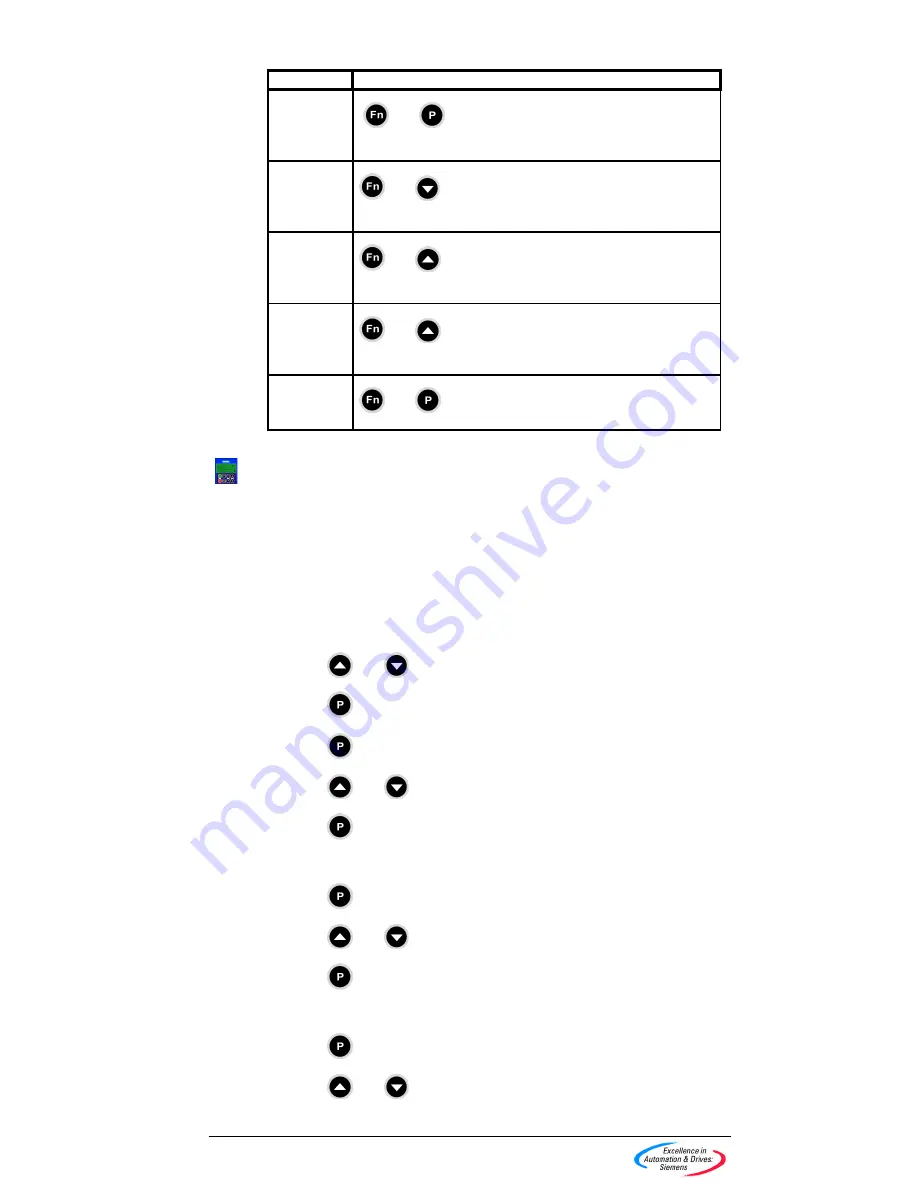
4
AOP Operating Instructions – Issue 07/05
6SE6400-5AP00-0BB0
1.1 Special
Key
Functions
Function Keypad
Strokes
Main Menu
and
simultaneously, at any time, will display
the main menu.
Help
and
simultaneously, at any time will display the
relevant help screens.
Delete
Parameter
Set
and
when uploading a parameter set is used to
delete a stored parameter set.
Software
Version
and
when viewing a stored parameter set to
see the software version.
Top Level
Menu
and
to go to top level menu
Is used throughout the manual to indicate a keypad special function.
2 Applications
Examples
2.1
Single drive control using the AOP
To configure a single inverter with the AOP as the control source, the following
procedure should be performed to change the required parameters.
1.
Fit the AOP to the inverter.
2. Using and
select the required Language for the display.
3. Press to confirm the language selection.
4. Press to bypass the Start Help.
5. Using and
select Parameters.
6. Press to confirm selection.
7. Select
All
Parameters.
8. Press to confirm selection.
9. Using and
select P0010
10. Press to edit the parameter value.
11. Set P0010 access level to 1
12. Press to confirm selection.
13. Using and
select P0700.



















