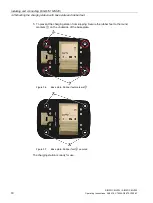Commissioning
5.3 Turn the reader on
SIMATIC MV320 / SIMATIC MV325
Operating Instructions, 08/2015, C79000-G8976-C352-03
27
5.3
Turn the reader on
SIMATIC MV320
With USB cable
1.
Plug the USB end of the cable into a USB connector on the host device.
After a few seconds, you will hear two beeps.
2.
The LED goes off, indicating that the reader is ready for operation.
With RS-232 cable
1.
Connect the power supply unit to an alternating current power supply.
2.
Insert the power cable in the corresponding connector of the RS-232 cable.
3.
Connect the RS-232 plug to the suitable serial connector of the host device.
After a few seconds, the reader generates two beeps and vibrates.
4.
The LED goes off, indicating that the reader is ready for operation.
SIMATIC MV325
To turn on the device, press one of the buttons
①
or the trigger
②
and hold it down for 1 s.
The reader beeps, vibrates and the LEDs flash when the device is turned on and ready for
operation.
Содержание 6GF3320-0HT01
Страница 6: ...Preface SIMATIC MV320 SIMATIC MV325 6 Operating Instructions 08 2015 C79000 G8976 C352 03 ...
Страница 42: ......
Страница 44: ...Service and maintenance SIMATIC MV320 SIMATIC MV325 44 Operating Instructions 08 2015 C79000 G8976 C352 03 ...
Страница 52: ...Ordering data SIMATIC MV320 SIMATIC MV325 52 Operating Instructions 08 2015 C79000 G8976 C352 03 ...
Страница 64: ...Index SIMATIC MV320 SIMATIC MV325 64 Operating Instructions 08 2015 C79000 G8976 C352 03 ...