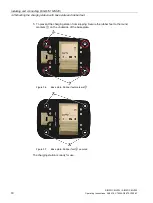Installing and connecting (SIMATIC MV325)
3.3 Charging station with base plate secured to a working surface
SIMATIC MV320 / SIMATIC MV325
Operating Instructions, 08/2015, C79000-G8976-C352-03
19
3.3
Charging station with base plate secured to a working surface
1.
Insert the USB cable or power cable with the cylindrical side into the charging station.
Figure 3-8
Inserting the USB cable/power cable into the charging station
To mount the charging station on a working surface:
2.
Lay the side of the base plate marked with "THIS SIDE DOWN" on the supporting
surface.
3.
Secure the base plate to the working surface with screws through the pre-drilled mounting
holes
①
.
Note
Mounting screws are not supplied with the product
Since the mounting surfaces can differ, the mounting screws are not supplied with the
product.
Figure 3-9
Base plate: Mounting holes
Содержание 6GF3320-0HT01
Страница 6: ...Preface SIMATIC MV320 SIMATIC MV325 6 Operating Instructions 08 2015 C79000 G8976 C352 03 ...
Страница 42: ......
Страница 44: ...Service and maintenance SIMATIC MV320 SIMATIC MV325 44 Operating Instructions 08 2015 C79000 G8976 C352 03 ...
Страница 52: ...Ordering data SIMATIC MV320 SIMATIC MV325 52 Operating Instructions 08 2015 C79000 G8976 C352 03 ...
Страница 64: ...Index SIMATIC MV320 SIMATIC MV325 64 Operating Instructions 08 2015 C79000 G8976 C352 03 ...