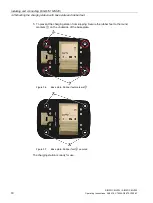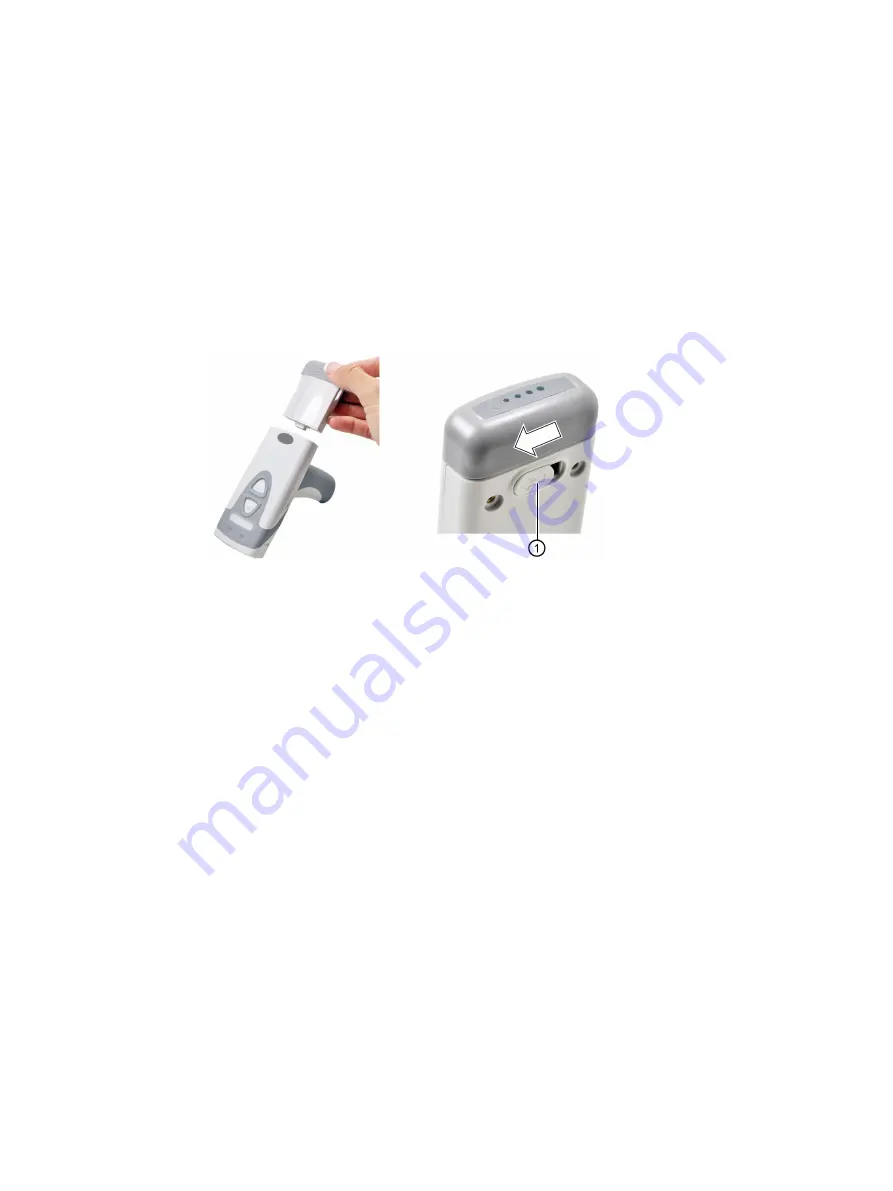
SIMATIC MV320 / SIMATIC MV325
Operating Instructions, 08/2015, C79000-G8976-C352-03
25
Commissioning
5
5.1
Inserting and removing the battery (SIMATIC MV325)
Insert the battery in the device as shown in the figure on the left. If the battery is inserted
correctly, it locks in place.
To remove the battery, push the slider (figure on the right) to unlock the battery.
①
Slider
●
Inserting the battery (figure on the left):
If the battery is inserted correctly, it locks in place.
●
Removing the battery (figure on the right):
Push the slider (in the direction of the arrow) and remove the battery.
5.2
Charging the reader (SIMATIC MV325)
Charge the batteries before turning on the device for the first time
In the delivery state, the batteries are approximately 50% charged. Charge the batteries
before turning on the device for the first time.
The charging time for a completely discharged battery with the charging station and the USB
cable is about 4 hours.
Содержание 6GF3320-0HT01
Страница 6: ...Preface SIMATIC MV320 SIMATIC MV325 6 Operating Instructions 08 2015 C79000 G8976 C352 03 ...
Страница 42: ......
Страница 44: ...Service and maintenance SIMATIC MV320 SIMATIC MV325 44 Operating Instructions 08 2015 C79000 G8976 C352 03 ...
Страница 52: ...Ordering data SIMATIC MV320 SIMATIC MV325 52 Operating Instructions 08 2015 C79000 G8976 C352 03 ...
Страница 64: ...Index SIMATIC MV320 SIMATIC MV325 64 Operating Instructions 08 2015 C79000 G8976 C352 03 ...