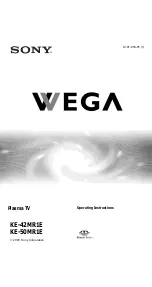Usage planning
4.5 Mounting postion and attachment
Panel PC 670 V2/870 V2, Control unit
Operating Instructions, Edition 03/2004, CD Documentation and Drivers
4-5
•
Make sure that the protective contact socket of the building installation is easily
accessible, and that a central power disconnector exists in switch cabinet installations.
•
Position the screen in an ergonomic position favorable to the user. Choose a suitable
installation height.
•
Position the screen so that it is not subject to direct sunlight or other strong sources of
light.
•
Shocks CD/DVD drives are susceptible to shocks. Shocks during operation can lead to
the loss of data or damage to the drive or data carrier. Burners and CD/DVD are not
suitable for long-term writing.
•
Applies to devices which are installed in swivel arm housings: Avoid rapid or jerky
movements of the swivel arm during operation. The ensuing forces could lead to possible
irreversible damage of the hard disk.
•
The device with DC power supply is considered an open means of operation on the part
of the voltage supply. Therefore, make sure that the switch cabinet fulfills the the
requirements of a fire protection housing.
Note
The computer unit with AC power supply fulfills the requirements of a fire protection
housing according to EN60950. Therefore, no additional fire protection is necessary for
the installation.
•
Provide adequate volume in the switch cabinet for air circulation and heat transport. Keep
a distance of at least 10 cm circumference between the device and switch cabinet.
•
Do not allow the maximum air intake temperature to exceed 45 °C. Decisive is the
temperature measured at a distance of 10 cm from an air intake. The maxiumum air
intake temperature must be accounted for especially when sizing closed switch cabinets.
•
The minimum distance between the device and the housing is 10 cm on the air output
side at the ventilator.
•
Position the device so that the air vents of the housing are not covered up following
installation.
•
Provide an extra 1 cm of space for air circulation for the decentralized design.
•
Also provide enough free space to add on to the device.
•
The connecting cable between the control unit and the computer unit is 20 meters
maximum.
•
Equip the switch cabinet with struts for stabilizing the recessed mounting cut-out. Install
struts where necessary.
•
Avoid extreme environmental conditions. Protect your device from dust, moisture and
heat.
•
Install the device in such a way that it poses no danger, e.g. by falling over.
•
During assembly, please comply with the approved installation positions.
Notice
If the device is installed in an unapproved position, the licenses expire in accordance with
UL 508 and EN 60950!
For additional information, refer to the dimension diagrams in the appendix.
Содержание 670 V2
Страница 12: ...Panel PC 670 V2 870 V2 Control unit Operating Instructions Edition 03 2004 CD Documentation and Drivers ...
Страница 16: ...Panel PC 670 V2 870 V2 Control unit Operating Instructions Edition 03 2004 CD Documentation and Drivers ...
Страница 34: ...Panel PC 670 V2 870 V2 Control unit Operating Instructions Edition 03 2004 CD Documentation and Drivers ...
Страница 100: ...Panel PC 670 V2 870 V2 Control unit Operating Instructions Edition 03 2004 CD Documentation and Drivers ...
Страница 106: ...Index Panel PC 670 V2 870 V2 Control unit Index 6 Operating Instructions Edition 03 2004 CD Documentation and Drivers ...