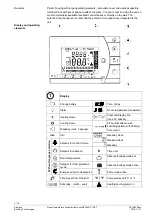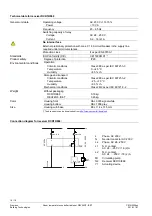10 / 18
Siemens
Room temperature controller radio set REV24RF../SET
CE1N2206en
Building Technologies
2018-11-07
Functional check
a)
Check the display. If there is no display, check insertion and function of the batteries.
b) Operating mode “Continuous comfort mode“
, read displayed temperature.
c)
REV.. in heating mode: Set the temperature setpoint higher than the displayed room
temperature (see operating instructions).
REV.. in cooling mode: Set the temperature setpoint lower than the displayed room
temperature (see operating instructions).
d)
The relay and, as a result, the actuating device must switch at the latest after one minute.
Symbol is displayed. If not displayed:
·
Check actuating device and wiring.
·
It is possible that in heating mode the room temperature is higher than the set
temperature setpoint (and lower for cooling mode).
e) Set the temperature setpoint for operating mode “Continuous comfort mode“
to the
desired value.
f) Select the desired operating mode.
Reset
User-defined settings:
,
and
simultaneously for 3 seconds:
This resets all temperature and time settings of the program selection slider to default
values (see also "Factory settings" in the operating instructions). The expert settings
remain unchanged.
The clock starts at 12 p.m., the date on 01-01-08 (01 January 2008).
During the reset, all display fields are lit and can be checked accordingly.
All user-defined settings plus expert settings:
Press the DIP switch reset button
ON
1
3
4
2
2
21
1Z
32
5
6
7
8
9
,
and
simultaneously for 5
seconds:
After the reset,
all factor settings
are reloaded. This applies to the program selection
slider as well as to the expert settings.
Simultaneously press the "Test and "Learn" buttons on the rear of the REV24RF.. for
1 second. This deletes all data saved from the receivers listed as faulty in Info mode.
After this reset, the REV24RF.. indicates that all faulty receivers were deleted.
Simultaneously press the "Test and "Learn" buttons on the rear of the REV24RF.. for
5 seconds.
This deletes the data saved from all receivers.
After this reset, the REV24RF.. indicates that no more receivers are connected to the room
controller.
Open the RCR10/886 cover. Simultaneously press the "Learn" and override buttons on the
front of the RCR10/868 for 4
seconds
. This deletes the data saved from the room controller.
LED_1 flashes red. This indicates that no room controller is connected to the receiver.
Room controller
REV24RF..:
Temperature controller
data
Room controller
REV24RF..:
Data from faulty
receivers
Room controller
REV24RF..:
Data from all receivers
Receiver RCR10/868:
Data from the room
controller