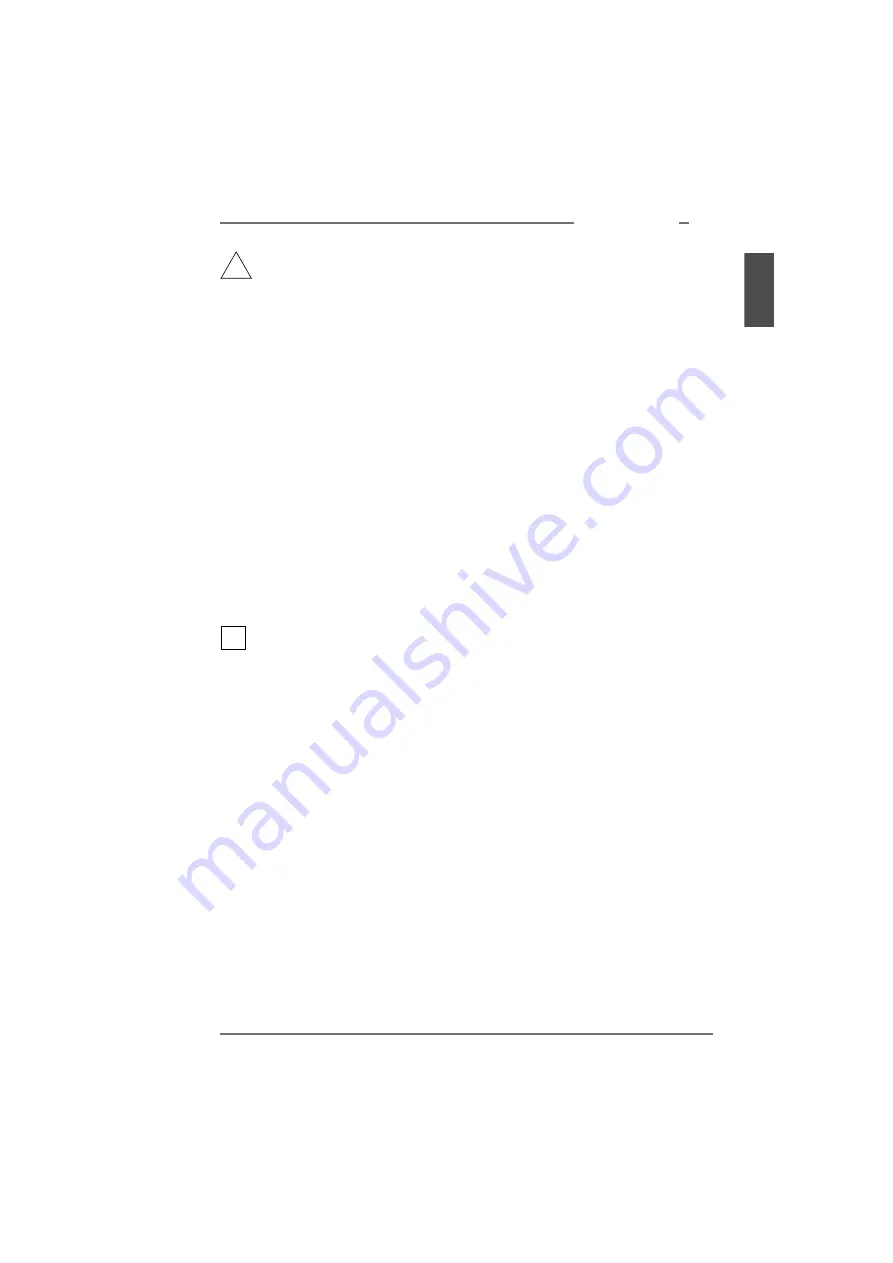
Equipment care
11
U24801-J-Z146-2-7600
RM300 C Models
121
D
o
k
u
s
c
h
abl
on
en V
e
rs
io
n
3
.2
v
om
2
5
.10.
9
3
©
S
ie
m
en
s
N
ix
d
o
rf
I
n
fo
rm
a
ti
o
ns
s
y
s
te
m
e A
G
199
3
Dr
u
c
k
v
o
m
12
.
0
4
.1
9
99 15
:5
1.
09
P
fad:
H:
\C
h
ri
s
to
p
h
\M
anu
al
e\
P
D
F
\R
M
\R
M
3
00C
B
e
tr
iebs
an
le
it
ung
\eng
lis
c
h
\r
m
3
00.
k
1
1
Before you start cleaning work, switch all equipment off.
Make sure that no water gets inside the equipment.
Never use sprays, abrasive powder or cleaning agents which dissolve
synthetic materials.
11.1
Cleaning the system unit
To clean the components of the housing you simply need to wipe them down with a
dry cloth. If the surface is very dirty, you can use a cloth which you have moistened
with a non-caustic cleaning agent. After cleaning with a damp cloth, do not switch
the system unit back on until it is completely dry.
You can clean your mouse and keyboard with disinfectant wipes, but do not leave
fluid on the surfaces for more than five minutes.
Never leave these wipes lying on the housing after use. The cleaning
agent will attack the plastic if left there for an extended period.
You should also clean the surface of the monitor screen at regular intervals. Use a
moistened lint-free soft cloth followed by a dry soft cloth. You can also use special
screen wipes.
11.1.1 Cleaning the floppy disk drive
Clean the read/write head of the floppy disk drive with the appropriate cleaning disk
at the following intervals:
Follow the instructions given on the packaging of the cleaning disk.
used every day:
clean once a week
used every week:
clean once a month
but always:
clean once a quarter
!
i
Содержание RM300 C20
Страница 1: ...Edition March 1997 RM300 C Models Operating Manual Reliant UNIX SINIX ...
Страница 4: ......
Страница 5: ...Equipment care Technical data Equipment settings Accessories Reference section and Index ...
Страница 6: ......
Страница 198: ......
Страница 200: ......
Страница 202: ......
Страница 204: ......
















































