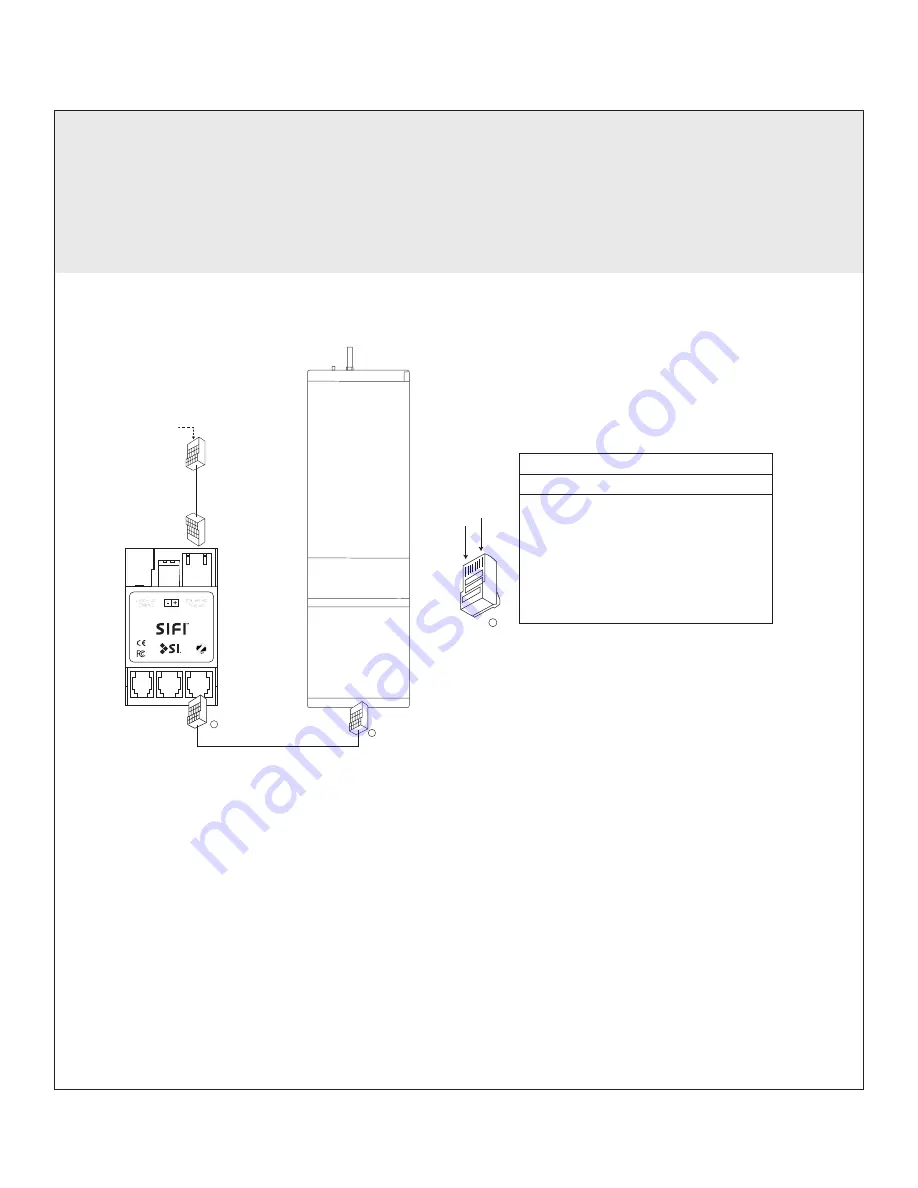
10
RS485 drapes can be programmed using the Screen Innovations SIFI via the web interface. This
programming can be done with a Windows or Mac computer either over LAN or wired directly to SIFI.
The following instructions are for a Windows computer, but the steps for programming on a Mac are very
similar. For a complete guide to program SIFI on a Mac, please visit our website. Before attempting to
program any motors with SIFI, verify that the firmware is up to date.
1. Launch Windows File Explorer
2. Click on the “Network” tab
3. Double click on the SIFI, the default web browser will launch
4. At the landing page, click the three lines in the top right corner, then click “Settings”
5. Select the “SDN” tab on the top left
6. Press the spyglass to auto discover motors on the 485 network (may have to press it
more than once)
7. Click on the motor you want to program
8. Name the motor
Connect SIFI as shown below.
Data Pass-
through Input
Power/Data
Output
Bus Power
Supply
Data Hub
Device
Device
Device Device Device
SDN Wiring Pinout
Utilizing RJ-45 TIA-568B termination standard
Pin#
1
2
3
4
5
6
7
8
Color
Orange White
Orange
Green White
Blue
Blue White
Green
Brown White
Brown
Function
SDN RS485 (+)
SDN RS485 (-)
Reserved
Power 24v DC
Power 24v DC
Reserved
SDN RS485 Ground
SDN RS485 Ground
Pi
n
1
Pi
n
8
Stub length must not exceed 200’
SIFI
To IP Network/PC
Standard CAT - 5e
or higher cable
SDN / Power
c
c
c
c
c
PROGRAMMING
- 485
Programming - 485
SIFI
To IP Network
Standard CAT - 5e
or higher cable
SDN / Power
c
c
0
1
2
Содержание Veil Tracks
Страница 2: ......

















