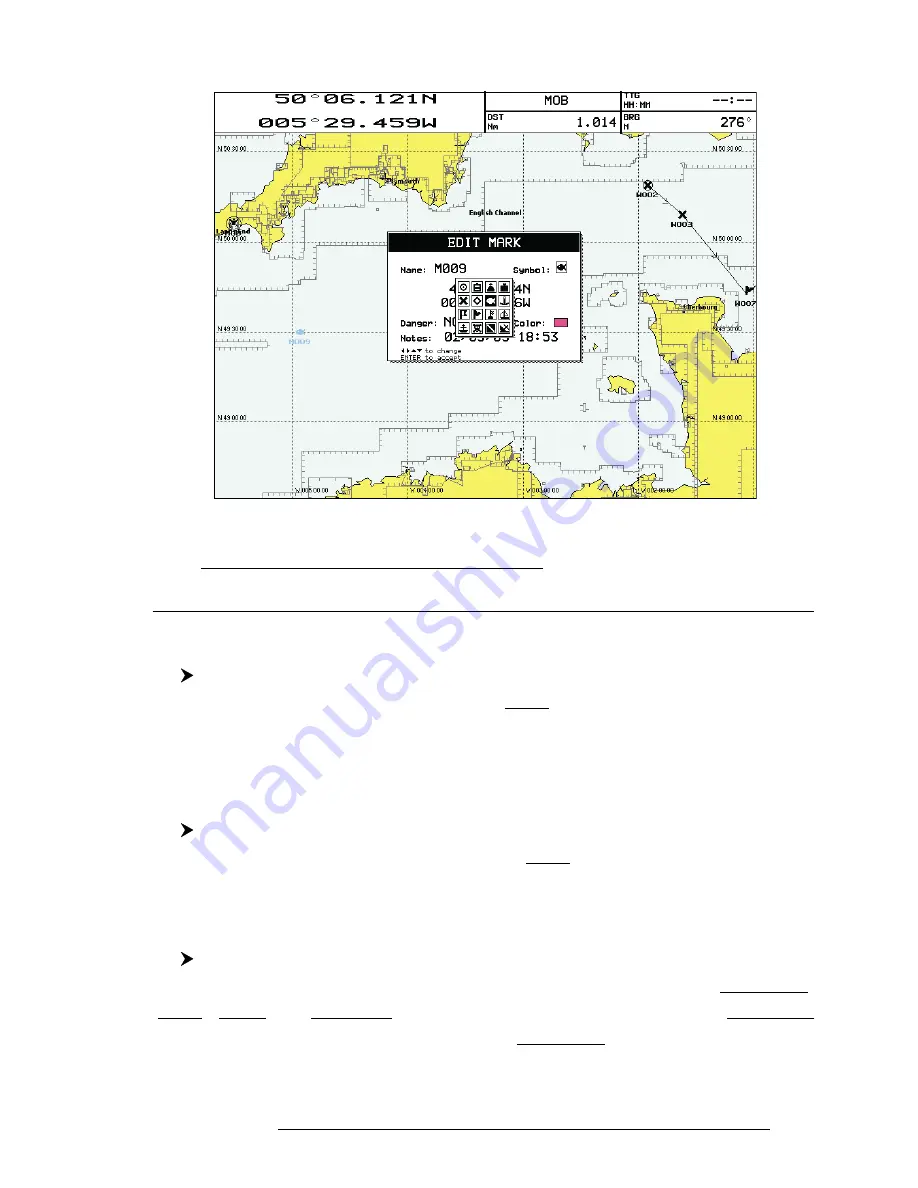
67
User Manual
A
CCEPT
' to confirm the data entered.
Fig. 4.2.1.3 - Graphic symbol setting
Note
ONLY FOR COLOR CHARTPLOTTER
It is possible to change Mark color. If you have selected Color field, press 'ENTER': a window with 8 different
colors appears. Use the Joystick to select the color and press 'ENTER'.
4.2.1.5Goto
Add Mark ('ENTER' + "MARK" + 'ENTER') or Place cursor on existing Mark
Press 'GOTO': a circle encloses the Mark symbol. A straight line is shown
on the screen connecting the Target with the ship's position. When the Target is
placed, all navigation data are referred to this Target.
4.2.1.6Finding Mark
'MENU' + "FIND" + 'ENTER' + "USER POINTS" + 'ENTER'
A window is opened to find a stored Mark by entering its label. Use the
Joystick
to insert the name and press '1. C
ONFIRM
' ('1. C
ANCEL
' otherwise).
4.2.1.7Finding information on Marks: User Points List page
'MENU' + "USER POINTS" + 'ENTER'
A full window is opened showing information about all stored User Points
(Marks, Events and Waypoints). Move up/down the
Joystick
to select the User Point
you wish. If the page contains more than 11 User Points, the list continues in the
next pages. See Par. 4.1.2.8.
Содержание trawl plot 12
Страница 14: ...16 User Manual...
Страница 28: ...30 User Manual...
Страница 52: ...54 User Manual...
Страница 84: ...86 User Manual...
Страница 85: ...87 User Manual 6 For the Technician 6 1 DIMENSIONS...
Страница 86: ...88 User Manual 6 2 INSTALLATION AND REMOVING...
Страница 92: ...94 User Manual...






























