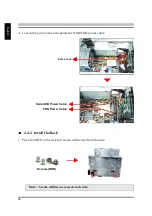22
English
<
2.5 Peripheral Installation
<
2.5.1 Install the Serial ATA HDD
1. Connect the Serial ATA and power
cables to the HDD.
<
2.5.2 Install the Floppy Drive
1. Connect the FDD and power cables
to the Floppy drive.
Serial ATA Power Cable
Serial ATA Cable
FDD Cable
FDD Power Cable
Rack Clip
5. Place the power cables in the rack clip located on the underside of the rack mount
then loosen the purse lock and separate the Optical Drive power cable.
Purse lock
Содержание XPC SN21G5
Страница 1: ...XPC User Guide For the SN21G5 ...
Страница 19: ...11 English Rack 2 1 2 Remove the Rack 1 Unfasten the rack mount screws 2 Remove the rack 1 2 ...
Страница 65: ...SN21G5 ...