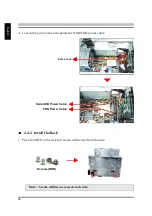7
English
<
1.5.2 Jumper Settings
Pin Assignments (JP4):
1=HDLED_PU
2=GLEDA
3=HDLED
4=GLEDB
5=Reset_SW
6=Power_SW
7=GND
8=GND
9=NC
10=KEY
@
Front Panel Connector (JP3/JP4)
Header JP3 can be used to provide operation status signals to the front daughterboard.
Note that this is an alternative header to the 50pins streamline header that also con-
nects the motherboard to the front daughterboard.
Headers JP4 is used to connect cable to front panel connector mounted on front-panel
or back-panel. The front panel is where the hard drive activity lights, reset button, on/
off button, computer power on light, USB connectors, 1394a connectors, and audio
headers, are located.
@
Fan Connectors (FAN1/FAN2)
The mainboard provides two onboard 12V cooling fan power connectors to support
CPU (FAN1), System (FAN2) cooling fans.
Note : Both cable wiring and type of plug may vary depending on the fan
maker.
1
PWM_CTRL
SPEED_SENSE
+12V
GND
2
JP3
1
2
49
50
RST
HLED
PWON
JP4
10
8
6
4
2
9
7
5
3
1
-
+
GLED
PWR
LED
+
-
+
-
1
Ground
FAN_SENSE
FA12V)
FAN1
FAN2
Содержание XPC SN21G5
Страница 1: ...XPC User Guide For the SN21G5 ...
Страница 19: ...11 English Rack 2 1 2 Remove the Rack 1 Unfasten the rack mount screws 2 Remove the rack 1 2 ...
Страница 65: ...SN21G5 ...