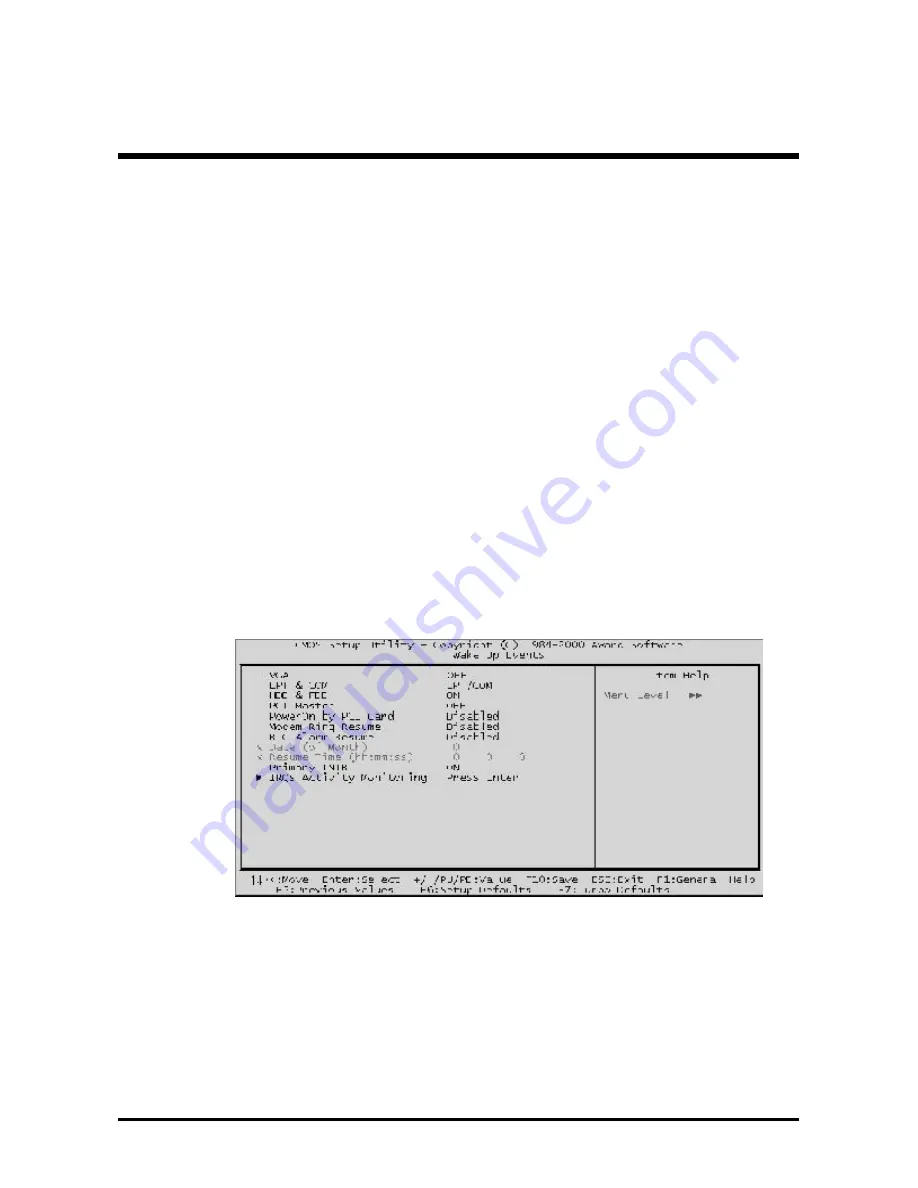
- 67 -
Soft-Off by PWRBTN
This is a specification of ACPI and supported by hardware. When
Delay 4 sec.
is selected, the soft power switch on the front panel can be
used to control power On, Suspend and Off. If the switch is pressed less
than 4 sec during power On, the system will go into Suspend mode. If
the switch is pressed longer than 4 sec, the system will be turned Off.
The default setting is
Install-Off
, soft power switch is only used to con-
trol On and Off, there is no need to press 4 sec, and there is no Sus-
pend.
Ø
The choice: Instant-Off, Delay 4 Sec.
*** Wake Up Events ***
Wake Up Events can prevent the system from entering a power saving
mode or can awaken the system from such a mode. In effect, the system
remains alert for anything which occurs to a device which is configured
as On or Enabled, even when the system is in a power down mode.
Wake Up Events
This item allows user to determine the wake up events.
Ø
The choice: Press "Enter" key to run into the sub-menu.
VGA
Set the item ON, while you wake up the system by LAN, and the VGA
is waken, too.
Ø
The choice: ON, OFF.
LPT & COM
Set the item Enabled; users can awaken the system by any device
connected to LPT/COM ports.
Ø
The choice: NON, LPT/COM, LPT, COM.










































