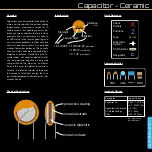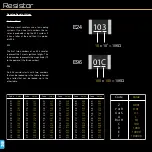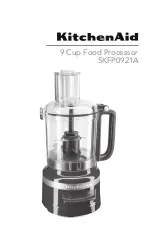46
Seven Segment Display
Overview
A 7 Segment display module is an array
of LEDs in the shape of an eight. They are
usually found in the single digit or 4 digit
variety. Some have decimal points on each
digit, and some have a colon between the
second and third digit. They also come in a
range of colours.
Segment Displays are available in common
anode and common cathode varieties. Un-
der each segment and decimal point lies
an LED. If the display is common anode,
each of the LED’s anodes are connected
together. Their cathodes are broken out
to individual pins. If the display is common
cathode, all the cathodes are linked and the
anodes are broken out to pins separately.
Physical Construction
Each segment has a surface mount sized
LED at the bottom the channel. Reflectors
on the side of the channel reflect the light
up towards the diffusion panel, which dif-
fuses the light, giving it an even distribu-
tion. The LEDs are connected to conduc-
tors which are then connected to either the
common anode or cathode, or a segments
individual cathode or anode respectively.
Quick Reference
Important Ratings
Troubleshooting
7 segment displays are like any other LED
when it comes the troubleshooting. Make
sure you use a current limiting resistor
(see the LED section for the calculations
involved). Attach this to the common pin so
all segments are protected. Then just apply
the correct voltage to the common pin and
the pin of the segment you are testing. Go
through all the segments testing them. If
any don’t work, they have burnt out and
you need another display.
1 2 3 4 5
10 9 8 7 6
1 2 3 4 5
E D + C DP
E D - C DP
10 9 8 7 6
G F + A B
G F - A B
Common Anode
Common Cathode
substrate
LED die
conductor
light diffusion panel
reflective coating
A
B
C
D
E
F
G
DP
CA
CA
Check
Polarity
Positions
10
Type
Schematic
Symbol
PCB Symbol
Designator
active
U
Parameter
Typical Values
Forward Voltage (VF) 1.5 - 25V (typ)
Forward Current (IF)
4-200mA (max)
Power Dissipation
50mW - 1W
Luminous Intensity
0.4 - 6000mcd
Wavelength
280 - 800nm