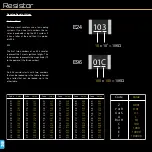COMPONENTS
This won’t tell you whether the transistor
is working within the datasheets specifi-
cations. If in doubt, swap it out. They are
cheaper than chips.
Quick Reference
Common Varieties
Important Ratings
Transistor - BJT
value. When in saturation mode we can
assume this is 10. 10 is overcompensating,
but we are working in the saturation zone
anyway, so we can safely over estimate to
ensure we stay in this region. If we were us-
ing the transistor as an amplifier, we would
be a lot more careful and accurate when it
comes to gain.
Troubleshooting
To test a transistor, first remove it from the
circuit. Use a multimeter’s diode function
( ) to test each of the connections be-
tween the Base, Emitter and Collector. The
red bars on the table represent where you
should put the red lead. The black bars are
where you should connect the black lead.
Obviously you need to know which lead is
which, so check the Internet for a datasheet
by typing the number that’s printed on the
transistor.
The table will tell you what value to expect
depending on what your leads are con-
nected to. For example: If you put your
black lead on the Emitter and the red lead
on the Base of an NPN transistor, a value
between 0.4 and 0.9V will indicate that that
junction hasn’t been destroyed. OL means
open loop and indicates that not electricity
can flow. If you get an open loop where you
should have a value, then the junction has
been fried.
B
E
C
B
E
C
0.4-
0.9V
OL
OL OL
OL
0.4-
0.9V
NPN
B
E
C
B
E
C
0.4-
0.9V
OL OL
OL
OL
0.4-
0.9V
PNP
C
B
E
C
B
E
Check
Polarity
Positions
3
Type
Schematic
Symbol
PCB Symbol
Designator
active
Q
Through
Hole
Surface
Mount
2N
3906
331
Parameter
PNP
NPN
Typical Values
Max Voltage CE
Max Voltage CB
Max Voltage EB
Collector Current (Ic)
Max Power Dissipation 20mW-500W
1500V
1500V
150V
1mA to 800A
-500V
-500V
-150V
-1mA to -15A
20mW-500W