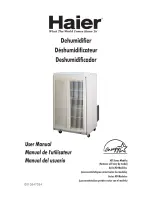44(51)
9) 9) Install both the transmission belt (Fig. 13) and belt tension regulator (Fig.
14).
10) 10) Install micro-switch and fixed board firmly (Fig. 10).
1
2
3
4
5
6
7
8
9
10
11
12
13
14
Picture 6-3: Installation of The Rotor
6.3.3 Honeycomb Rotor Cleaning Steps
1) Use a vacuum-cleaner with brush to suck up the dust on rotor surface.
2) Blow off the dust in the rotor channels with compressed air.
3) If there is dirt sticking to the channel walls inside the rotor, cleaning steps
are as follows:
a. Saturate the rotor by blowing humid air (higher than 60%RH) through the
rotor without having regeneration circuit on. This can be done by just
turning the regeneration heater off and still have the process blower
running if process air has high humidity. If the process air is too dry try to
put a humidifier in the air stream. Do this for one hour.
b. According to the character of the dirt, sink the rotor into water with
cleaning agent in it (PH value 3~2 liquid is applied to silica gel, PH value
Содержание 4SDD-50U/200H
Страница 1: ...SDD Series Dehumidifying Dryer Date Oct 2018 Version Ver F English...
Страница 2: ......
Страница 41: ...41 51 6 Maintenance and Repair...