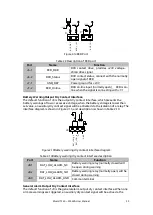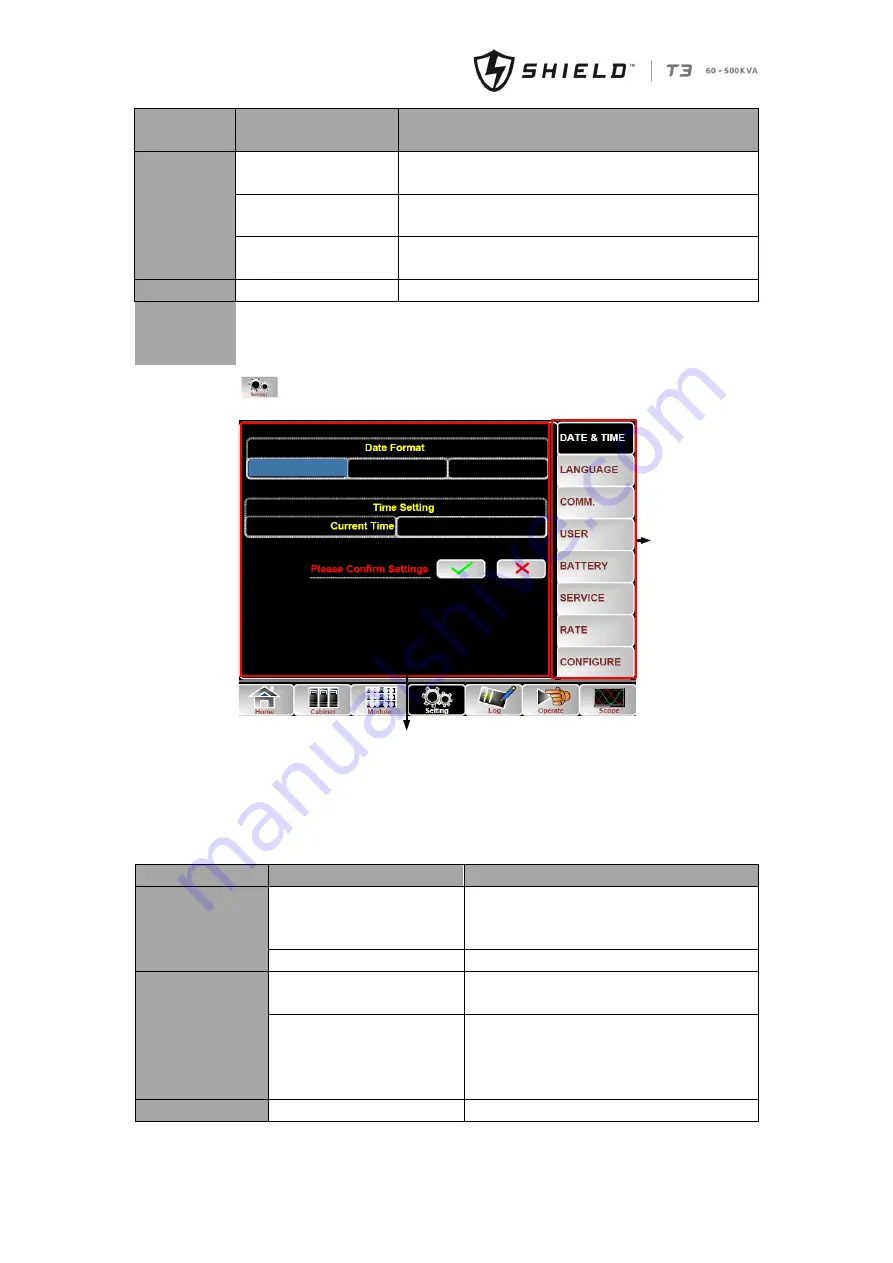
50 Shield T3 60 – 500KVA User Manual
Submenu
Name
Contents
Meaning
Fan Time
Total Fan’s Run
ning time of the selected power
module
Inlet
Temperature(
℃
)
Inlet Temperature of the selected power
module
Outlet
Temperature(
℃
)
Outlet Temperature of the selected power
module
S-code
Fault Code
•
For the maintenance personnel
3.2.3
Setting
Touch the icon
, (At the bottom of the screen), and the system enters the page of
the Setting, as it is shown in
Submenus
MM-DD-YY
DD-MM-YY
YY-MM-DD
2014-02-14 11:28:42
Setting interface
Figure3-8
Setting menu
The submenus are listed on the right side of the Setting page. Users can enter each of
the setting interfaces by touching the relevant icon. The submenus are described in
details below in
Table 3-6
Description of each submenu of Setting
Submenu Name
Contents
Meaning
Date & Time
Date format setting
Three formats: (a) year/month/day,(b)
month/date/year
,
(c)
date/month/year
Time setting
Setting time
Language
Current language
Language in use
Language selection
Simplified Chinese and English
selectable
(
The setting taking action
immediately after touching the
language icon
)
COMM.
Device Address
Setting the communication address