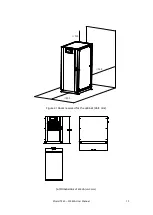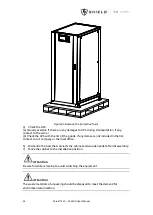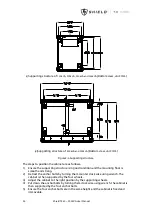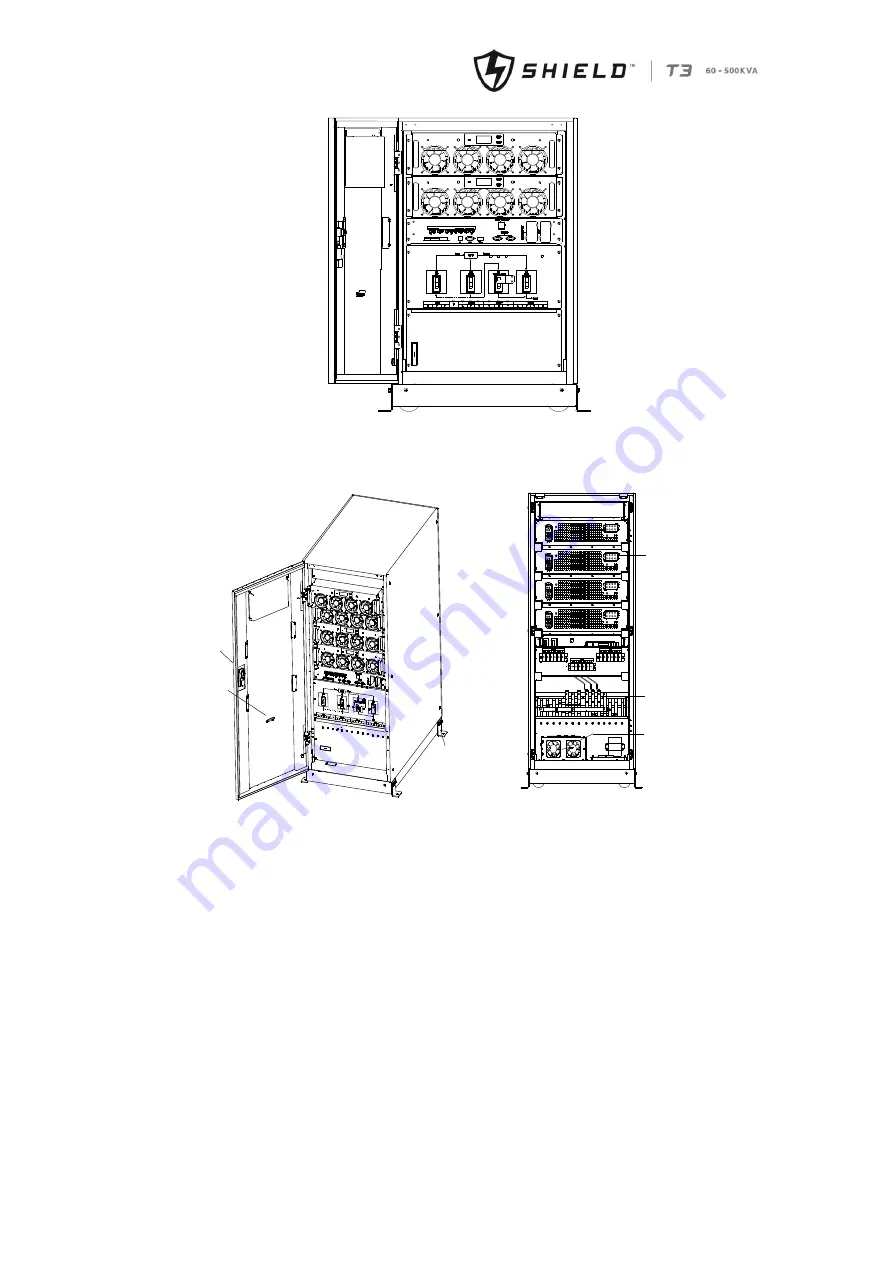Отзывы:
Нет отзывов
Похожие инструкции для T3 100kVA

9PX8KiRTNBP
Бренд: Eaton Страницы: 4

Telecom Power TP48200A-DX12A1
Бренд: Huawei Страницы: 68

Powerware 9155
Бренд: Eaton Страницы: 26

9PX
Бренд: Eaton Страницы: 52

9PX 1000i
Бренд: Eaton Страницы: 96

Rugged-UPS 2500 Series
Бренд: Acumentrics Страницы: 33

Powerpure RT 1
Бренд: Power-Sonic Страницы: 35

SBP1000TBF
Бренд: SmartPower Страницы: 13

VFI 10000 CT LCD
Бренд: PowerWalker Страницы: 81

VFI 1000 CRM
Бренд: PowerWalker Страницы: 70

5SC 1000i Rack2U
Бренд: Eaton Страницы: 20

5P 1000
Бренд: Eaton Страницы: 28

OL10000ERT3UDM
Бренд: Cyber Power Страницы: 22

SmartPro 450 RT
Бренд: Tripp Lite Страницы: 8

SmartPro 3U Rackmount
Бренд: Tripp Lite Страницы: 25

SmartPro 450 RTI
Бренд: Tripp Lite Страницы: 32

SmartPro 3U
Бренд: Tripp Lite Страницы: 36

SmartPro 700 HG
Бренд: Tripp Lite Страницы: 2