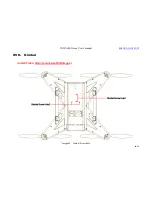VAJRA80 Drone User's manual
41
/
54
XXI.
Install FPO
(Video:https://youtu.be/x7PtaKSr5fk)
Image30 The bottom Interface of drone
RERURN CONTENTS
Power supply for gimbal or
5.8G vedio receiver
Gimbal date interface
Power supply for gimbal
or 5.8G vedio receiver
Power supply for camera
Camera by USB
5.8Ghz transmitter
Содержание VAJRA80
Страница 1: ...VAJRA80 user s manual SHENZHEN SPEEDWOLF TECHNOLOGY CO LTD WWW SPEEDWOLF NET ...
Страница 4: ...VAJRA80 Drone User s manual 4 54 II VAJRA80 drone Image 1 VAJRA80 Top RERURN CONTENTS ...
Страница 5: ...VAJRA80 Drone User s manual 5 54 Image 2 VAJRA80 Back RERURN CONTENTS ...
Страница 6: ...VAJRA80 Drone User s manual 6 54 III The Remote controller Image 3 Remote controller RERURN CONTENTS ...
Страница 12: ...VAJRA80 Drone User s manual 12 54 Image 8 Install prop guard RERURN CONTENTS ...
Страница 29: ...VAJRA80 Drone User s manual 29 54 XVI Install HD camera Image19 HD camera RERURN CONTENTS ...
Страница 31: ...VAJRA80 Drone User s manual 31 54 Image21 Gimbal RERURN CONTENTS ...
Страница 32: ...VAJRA80 Drone User s manual 32 54 XVIII Install Gimbal RERURN CONTENTS ...
Страница 33: ...VAJRA80 Drone User s manual 33 54 Image22 Gimbal install RERURN CONTENTS ...
Страница 35: ...VAJRA80 Drone User s manual 35 54 Image24 Gimbal pitch and Roll introduce RERURN CONTENTS ...
Страница 48: ...VAJRA80 Drone User s manual 48 54 4 Select the port Image36 Select COM Port RERURN CONTENTS ...
Страница 50: ...VAJRA80 Drone User s manual 50 54 6 Select Calibration option Image38 Select Calibration tab RERURN CONTENTS ...
Страница 51: ...VAJRA80 Drone User s manual 51 54 4 Calibration Accel Image39 Select Calibration Accel tab RERURN CONTENTS ...
Страница 53: ...VAJRA80 Drone User s manual 53 54 Press any key Press any key Image40 Calibration Accel RERURN CONTENTS ...