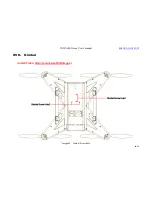VAJRA80 Drone User's manual
37
/
54
XX.
WIFI Setting
(Video: https://youtu.be/bg2puE_QcYc)
1.IOS System(Iphone,Ipad)
(1) Find "Fametech" in APP Store;
(2)Install "Fametech" software;
(3)
Remote control turn on
(4)Connect WLAN:Setting->WLAN,Then find "HDAV..." link.
(
This Link no password
)
Image26 WIFI connection for IOS
RERURN CONTENTS
Содержание VAJRA80
Страница 1: ...VAJRA80 user s manual SHENZHEN SPEEDWOLF TECHNOLOGY CO LTD WWW SPEEDWOLF NET ...
Страница 4: ...VAJRA80 Drone User s manual 4 54 II VAJRA80 drone Image 1 VAJRA80 Top RERURN CONTENTS ...
Страница 5: ...VAJRA80 Drone User s manual 5 54 Image 2 VAJRA80 Back RERURN CONTENTS ...
Страница 6: ...VAJRA80 Drone User s manual 6 54 III The Remote controller Image 3 Remote controller RERURN CONTENTS ...
Страница 12: ...VAJRA80 Drone User s manual 12 54 Image 8 Install prop guard RERURN CONTENTS ...
Страница 29: ...VAJRA80 Drone User s manual 29 54 XVI Install HD camera Image19 HD camera RERURN CONTENTS ...
Страница 31: ...VAJRA80 Drone User s manual 31 54 Image21 Gimbal RERURN CONTENTS ...
Страница 32: ...VAJRA80 Drone User s manual 32 54 XVIII Install Gimbal RERURN CONTENTS ...
Страница 33: ...VAJRA80 Drone User s manual 33 54 Image22 Gimbal install RERURN CONTENTS ...
Страница 35: ...VAJRA80 Drone User s manual 35 54 Image24 Gimbal pitch and Roll introduce RERURN CONTENTS ...
Страница 48: ...VAJRA80 Drone User s manual 48 54 4 Select the port Image36 Select COM Port RERURN CONTENTS ...
Страница 50: ...VAJRA80 Drone User s manual 50 54 6 Select Calibration option Image38 Select Calibration tab RERURN CONTENTS ...
Страница 51: ...VAJRA80 Drone User s manual 51 54 4 Calibration Accel Image39 Select Calibration Accel tab RERURN CONTENTS ...
Страница 53: ...VAJRA80 Drone User s manual 53 54 Press any key Press any key Image40 Calibration Accel RERURN CONTENTS ...