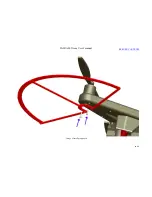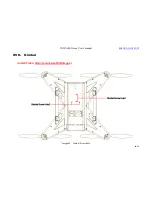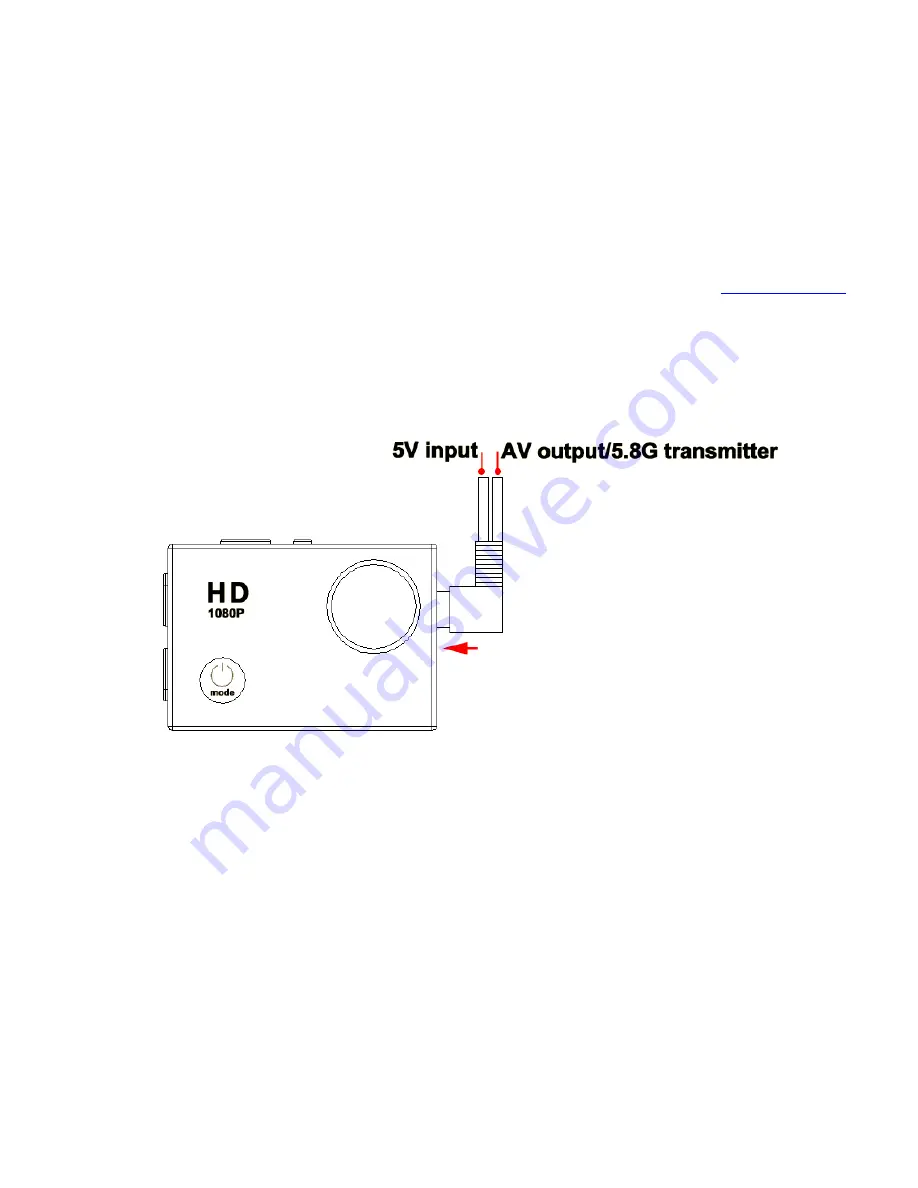
VAJRA80 Drone User's manual
25
/
54
Shooting Pattern: Single shot/Self-timer (2s/5s/10s)/Continuous Shooting
c.File Storage & Playing
After you are done recording, use a USB cable to export the videos onto a computer to play. Or you take Micro SD card out
and access the image data with a card reader.
6.Connect USB
Image 15 Connect Mini USB
RERURN CONTENTS
Содержание VAJRA80
Страница 1: ...VAJRA80 user s manual SHENZHEN SPEEDWOLF TECHNOLOGY CO LTD WWW SPEEDWOLF NET ...
Страница 4: ...VAJRA80 Drone User s manual 4 54 II VAJRA80 drone Image 1 VAJRA80 Top RERURN CONTENTS ...
Страница 5: ...VAJRA80 Drone User s manual 5 54 Image 2 VAJRA80 Back RERURN CONTENTS ...
Страница 6: ...VAJRA80 Drone User s manual 6 54 III The Remote controller Image 3 Remote controller RERURN CONTENTS ...
Страница 12: ...VAJRA80 Drone User s manual 12 54 Image 8 Install prop guard RERURN CONTENTS ...
Страница 29: ...VAJRA80 Drone User s manual 29 54 XVI Install HD camera Image19 HD camera RERURN CONTENTS ...
Страница 31: ...VAJRA80 Drone User s manual 31 54 Image21 Gimbal RERURN CONTENTS ...
Страница 32: ...VAJRA80 Drone User s manual 32 54 XVIII Install Gimbal RERURN CONTENTS ...
Страница 33: ...VAJRA80 Drone User s manual 33 54 Image22 Gimbal install RERURN CONTENTS ...
Страница 35: ...VAJRA80 Drone User s manual 35 54 Image24 Gimbal pitch and Roll introduce RERURN CONTENTS ...
Страница 48: ...VAJRA80 Drone User s manual 48 54 4 Select the port Image36 Select COM Port RERURN CONTENTS ...
Страница 50: ...VAJRA80 Drone User s manual 50 54 6 Select Calibration option Image38 Select Calibration tab RERURN CONTENTS ...
Страница 51: ...VAJRA80 Drone User s manual 51 54 4 Calibration Accel Image39 Select Calibration Accel tab RERURN CONTENTS ...
Страница 53: ...VAJRA80 Drone User s manual 53 54 Press any key Press any key Image40 Calibration Accel RERURN CONTENTS ...