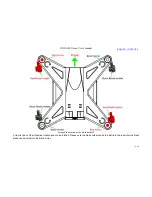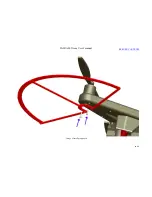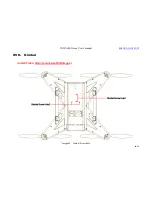VAJRA80 Drone User's manual
19
/
54
XIII.
VAJRA80 operating steps
Step1
: Trying to put aircraft on the open ground (Good GPS signal depends on it
’s surroundings), and ensure the nose forward.
Step2
: I
nitialization
: (Note: Turn off the remote controller before connect the battery)Red light on the tail start 5s flashing after
connect battery, meanwhile observing the battery indicator, and do not move the aircraft during initializing.
Step3
:
GPS searching
: after system initialization is complete, green, yellow and red light alternate flashing, then start searching
GPS signal; if there is GPS signal, yellow and green alternate flashing)
Step4
:
Unlock VAJRA80
:
Turn on the Remote controller,Pulling the rocker of throttle and direction inward, to the down, and
locked VAJRA80 after keeping 6 seconds. If no GPS signal, yellow and red light alternating flashing ; if there is GPS signal, yellow is
always flashing)
Step5
:
Take off
: Directly push up the throttle to take off; in the case of GPS in good condition, will be able to unlock flight mode into
GPS mode off (if it is GPS mode, you need to push the throttle to about 50% before starting to take off, and always pay attention to
the aircraft state)
Step6
:
Hover
: if need this function, as long as switch the flight mode to GPS, and keeping the throttle and direction in the middle.
Besides, users can change the position during hovering by adjusting the rocker of throttle and direction.
(Video:
http://youtu.be/P-nD-gYk8sY)
Step6
:
A key to return to home
: the aircraft will automatically enter into the state of returning after turning off power switch of
controller, and rise to the height of16m. Then return to HOME point, turn into automatic landing after 3 seconds, steadily down to the
HOME point without opening the controller or other interference.
(Video:
http://youtu.be/r25Q2I1MfyI)
Step7
:
Fail-Safe protection
: the aircraft will turn into the state of Fail-Safe when it cannot receive any signals from controller, and
then automatically return until getting the signal again. If cannot get signal all the time, it will complete automatic landing.
Step8
:
Landing
: put flight mode into AUTO Land or lower throttle.
(Video: http://youtu.be/t3HnbLi13o0)
Step9
:
Lock
: Pulling the rocker of throttle and direction outward, to the down, and locked VAJRA80 after keeping 6 seconds. If
no GPS signal, green, yellow and red light alternate flashing ; if there is GPS signal, yellow and green alternate flashing)
RERURN CONTENTS
Содержание VAJRA80
Страница 1: ...VAJRA80 user s manual SHENZHEN SPEEDWOLF TECHNOLOGY CO LTD WWW SPEEDWOLF NET ...
Страница 4: ...VAJRA80 Drone User s manual 4 54 II VAJRA80 drone Image 1 VAJRA80 Top RERURN CONTENTS ...
Страница 5: ...VAJRA80 Drone User s manual 5 54 Image 2 VAJRA80 Back RERURN CONTENTS ...
Страница 6: ...VAJRA80 Drone User s manual 6 54 III The Remote controller Image 3 Remote controller RERURN CONTENTS ...
Страница 12: ...VAJRA80 Drone User s manual 12 54 Image 8 Install prop guard RERURN CONTENTS ...
Страница 29: ...VAJRA80 Drone User s manual 29 54 XVI Install HD camera Image19 HD camera RERURN CONTENTS ...
Страница 31: ...VAJRA80 Drone User s manual 31 54 Image21 Gimbal RERURN CONTENTS ...
Страница 32: ...VAJRA80 Drone User s manual 32 54 XVIII Install Gimbal RERURN CONTENTS ...
Страница 33: ...VAJRA80 Drone User s manual 33 54 Image22 Gimbal install RERURN CONTENTS ...
Страница 35: ...VAJRA80 Drone User s manual 35 54 Image24 Gimbal pitch and Roll introduce RERURN CONTENTS ...
Страница 48: ...VAJRA80 Drone User s manual 48 54 4 Select the port Image36 Select COM Port RERURN CONTENTS ...
Страница 50: ...VAJRA80 Drone User s manual 50 54 6 Select Calibration option Image38 Select Calibration tab RERURN CONTENTS ...
Страница 51: ...VAJRA80 Drone User s manual 51 54 4 Calibration Accel Image39 Select Calibration Accel tab RERURN CONTENTS ...
Страница 53: ...VAJRA80 Drone User s manual 53 54 Press any key Press any key Image40 Calibration Accel RERURN CONTENTS ...