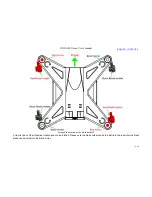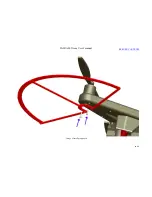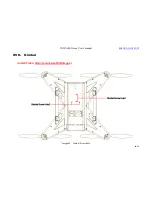VAJRA80 Drone User's manual
22
/
54
1.Warning
(1)It is a high-precision product, do not fall or cash.
(2)Do not expose the unit to strong magnetic objects, such as magnet and electrical motor. Avoid strong radio waves. Strong
magnetic fields may cause the products breakdown or images and sounds damage.
(3)Never leave the products exposed to high temperatures and direct sunlight.
(4)Please choose branded Micro SD card. Neutral cards are not guaranteed to work normally.
(5)Do not place Micro SD card near strong magnetic objects to avoid data loss.
(6)In case of overheating, smoke, or unpleasant smell in the process of charging, unplug your device immediately to prevent fin
hazard.
(7)While it is charging, keep the product out of children
’s reach. Power line may cause children accidental suffocation or electric
shock.
(8)Keep the device in cool, dry and duct-proof places.
2.Preface
This product is a high-definition digital motion video recording device tailored to market demand. It has a variety of
industry-leading features including digital video recording, photo shooting, audio recording, video display and detachable battery,
which makes it perfect for vehicle data recording, photo-shooting, outdoor sports, home security, deep-water probing, etc., allowing
you to film at anytime, anywhere.
3.Camera Features
(1)A water-resistant casing that allows you film fascinating water sports; water-resistant up to 30 meters under water.
(2)High definition screen that display and replays fascinating videos record.
(3)Detachable battery that is easy to replace and prolongs your camera
’s service life.
(4)Video recording while charging.
(5)Video recording with battery.
(6)12-megapixel HD wide-angle lens.
(7)HDMI HD output
(8)Web camera.
(9)Support storage cards up to 32GB maximum.
RERURN CONTENTS
Содержание VAJRA80
Страница 1: ...VAJRA80 user s manual SHENZHEN SPEEDWOLF TECHNOLOGY CO LTD WWW SPEEDWOLF NET ...
Страница 4: ...VAJRA80 Drone User s manual 4 54 II VAJRA80 drone Image 1 VAJRA80 Top RERURN CONTENTS ...
Страница 5: ...VAJRA80 Drone User s manual 5 54 Image 2 VAJRA80 Back RERURN CONTENTS ...
Страница 6: ...VAJRA80 Drone User s manual 6 54 III The Remote controller Image 3 Remote controller RERURN CONTENTS ...
Страница 12: ...VAJRA80 Drone User s manual 12 54 Image 8 Install prop guard RERURN CONTENTS ...
Страница 29: ...VAJRA80 Drone User s manual 29 54 XVI Install HD camera Image19 HD camera RERURN CONTENTS ...
Страница 31: ...VAJRA80 Drone User s manual 31 54 Image21 Gimbal RERURN CONTENTS ...
Страница 32: ...VAJRA80 Drone User s manual 32 54 XVIII Install Gimbal RERURN CONTENTS ...
Страница 33: ...VAJRA80 Drone User s manual 33 54 Image22 Gimbal install RERURN CONTENTS ...
Страница 35: ...VAJRA80 Drone User s manual 35 54 Image24 Gimbal pitch and Roll introduce RERURN CONTENTS ...
Страница 48: ...VAJRA80 Drone User s manual 48 54 4 Select the port Image36 Select COM Port RERURN CONTENTS ...
Страница 50: ...VAJRA80 Drone User s manual 50 54 6 Select Calibration option Image38 Select Calibration tab RERURN CONTENTS ...
Страница 51: ...VAJRA80 Drone User s manual 51 54 4 Calibration Accel Image39 Select Calibration Accel tab RERURN CONTENTS ...
Страница 53: ...VAJRA80 Drone User s manual 53 54 Press any key Press any key Image40 Calibration Accel RERURN CONTENTS ...