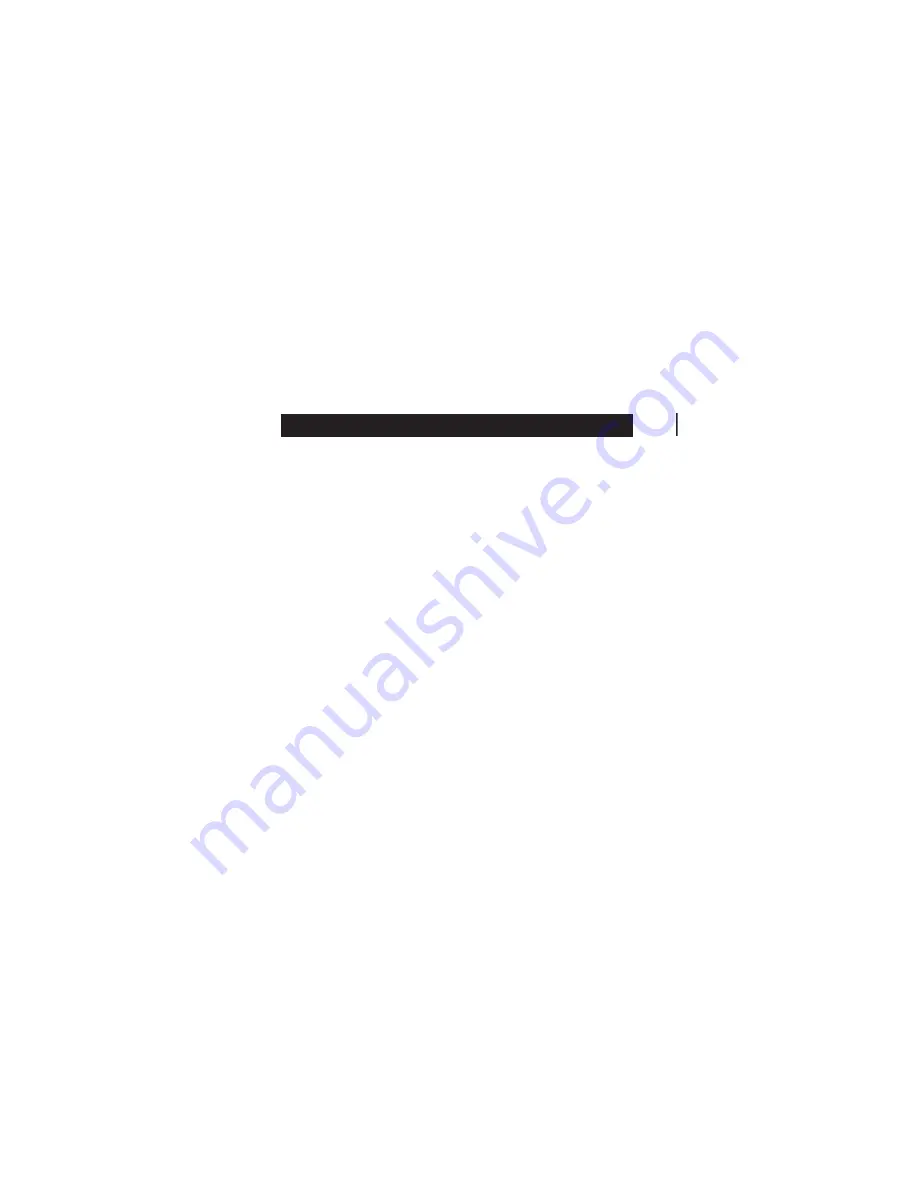
4
c
T
t
Receiver
1. Connect the color-coded RCA posts on the receiver to the
matching input posts on your remote television set.
2. Connect the AC adapter to the
DC POWER
jack and to a
110V household outlet.
NOTE: The Transmitter/Tuner must be connected and powered
on before the Receiver.
Transmitter/Tuner
The transmitter/tuner should be located in a room that is central
to the area of probable operation. Avoid locations near other
wireless equipment. Wireless DSL networks, cordless phones
and other similar sources compete, causing poor reception and
interference. (For more information, see 2.4G Channel Option if
you encounter persistent interference issues.)
1. Connect the
CABLE/INPUT
post on the transmitter/tuner to a
coaxial cable. (NOTE: You may, at your option, connect the
OUTPUT post to the INPUT post on a nearby television.)
14
Setup
Содержание SI670
Страница 1: ...TV Everywhere SI670 Instructions Read and save these instructions ...
Страница 2: ...T W w r o e a d ...
Страница 4: ...T W ...
Страница 12: ...Parts Diagram Receiver 12 T General Instructions Television Out Wireless ...
Страница 13: ...Transmitter Tuner 13 Parts Diagram Cable In Television Out Standard Wired Connection ...
Страница 22: ...T f V t w 1 2 22 Chart Mode Selections ...
Страница 27: ...27 ...















































