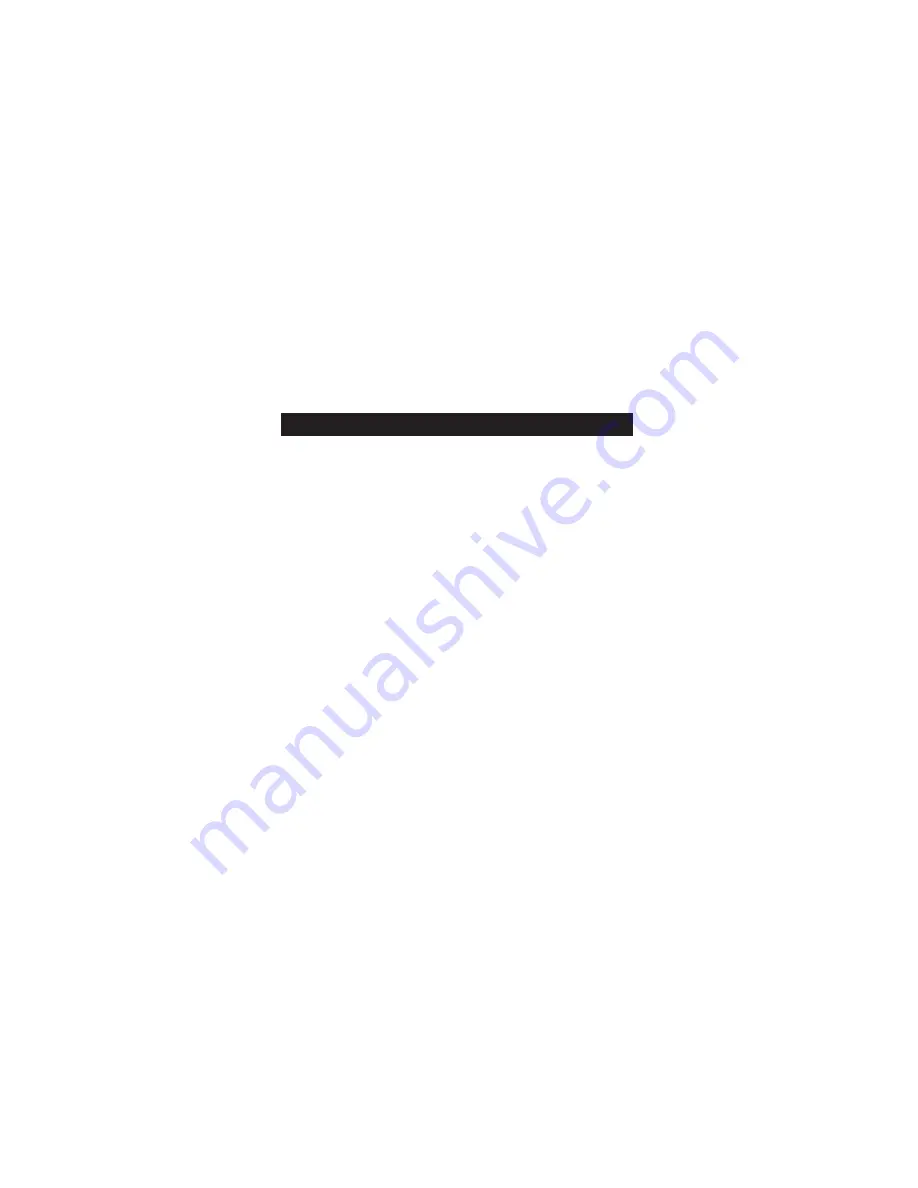
2. Connect the yellow RCA post on the transmitter/tuner to a
yellow output post on a VCR, DVD player or other video
source.
3. Connect the red and white audio posts on the transmitter/
tuner to the matching output posts on the VCR, DVD player
or other audio source.
4. Connect the AC adapter to the
AC INPUT/POWER
jack and
a 110V household outlet.
5. To turn the unit on, press the
ON/OFF
button.
Note:
As an option, connect the transmitter/tuner to both a
coaxial signal source and the RCA output jacks of a video source.
This will give you access to broadcast/cable channels as well as
the output of your connected video source.
15
Setup
Содержание SI670
Страница 1: ...TV Everywhere SI670 Instructions Read and save these instructions ...
Страница 2: ...T W w r o e a d ...
Страница 4: ...T W ...
Страница 12: ...Parts Diagram Receiver 12 T General Instructions Television Out Wireless ...
Страница 13: ...Transmitter Tuner 13 Parts Diagram Cable In Television Out Standard Wired Connection ...
Страница 22: ...T f V t w 1 2 22 Chart Mode Selections ...
Страница 27: ...27 ...
















































