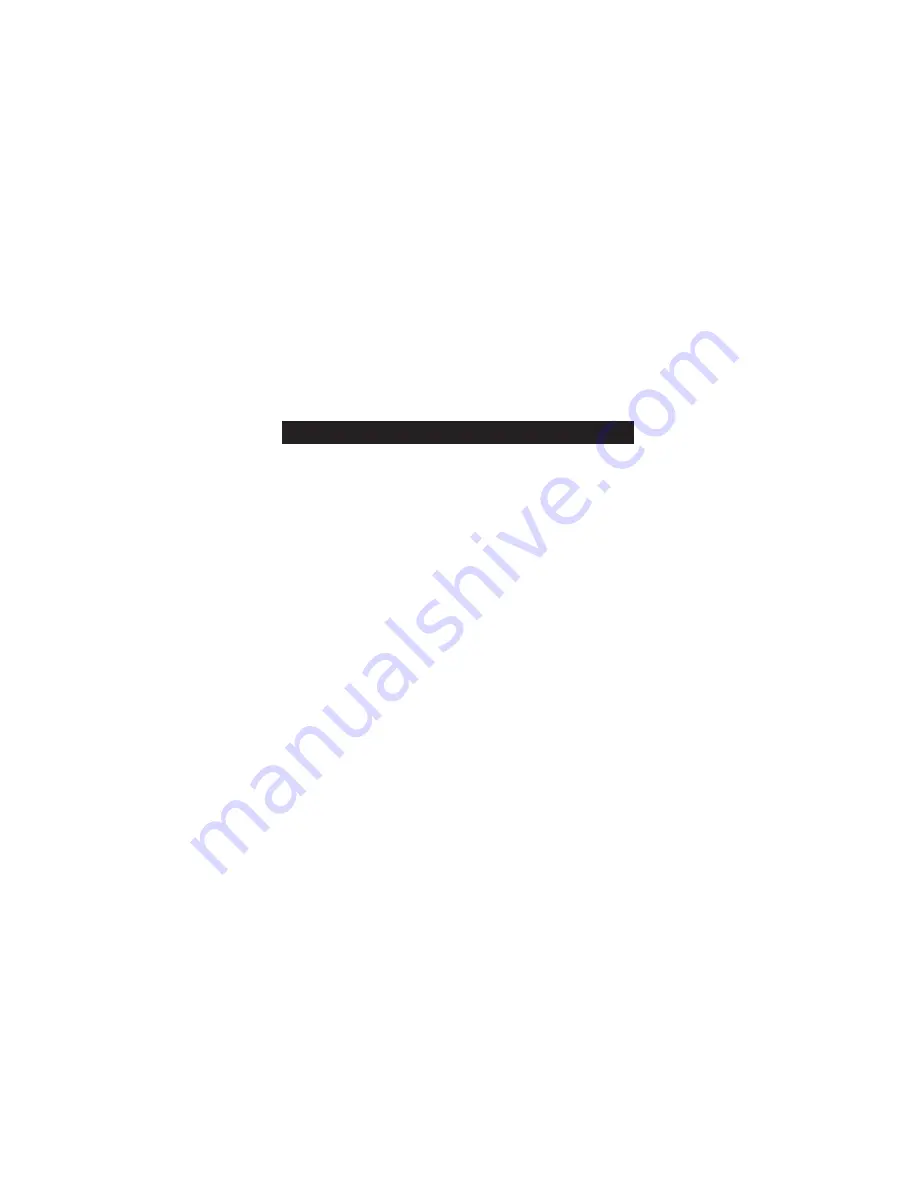
If the display does not function properly:
1. Turn the power off on both units and wait 10 seconds before
turning both back on. In most cases, this action resets the unit
and normal function resumes.
2. If no image appears on the monitor, press and hold the MODE
SELECT button on the side panel for 5 seconds, then release.
The 2.4G channel resets to 1.
Other household appliances can cause interference and weaken
audio/video quality. Refer to the 2.4G Channel Option section
...................... on page 26 for details on correcting this problem.
26
Troubleshooting
Содержание SI670
Страница 1: ...TV Everywhere SI670 Instructions Read and save these instructions ...
Страница 2: ...T W w r o e a d ...
Страница 4: ...T W ...
Страница 12: ...Parts Diagram Receiver 12 T General Instructions Television Out Wireless ...
Страница 13: ...Transmitter Tuner 13 Parts Diagram Cable In Television Out Standard Wired Connection ...
Страница 22: ...T f V t w 1 2 22 Chart Mode Selections ...
Страница 27: ...27 ...





































