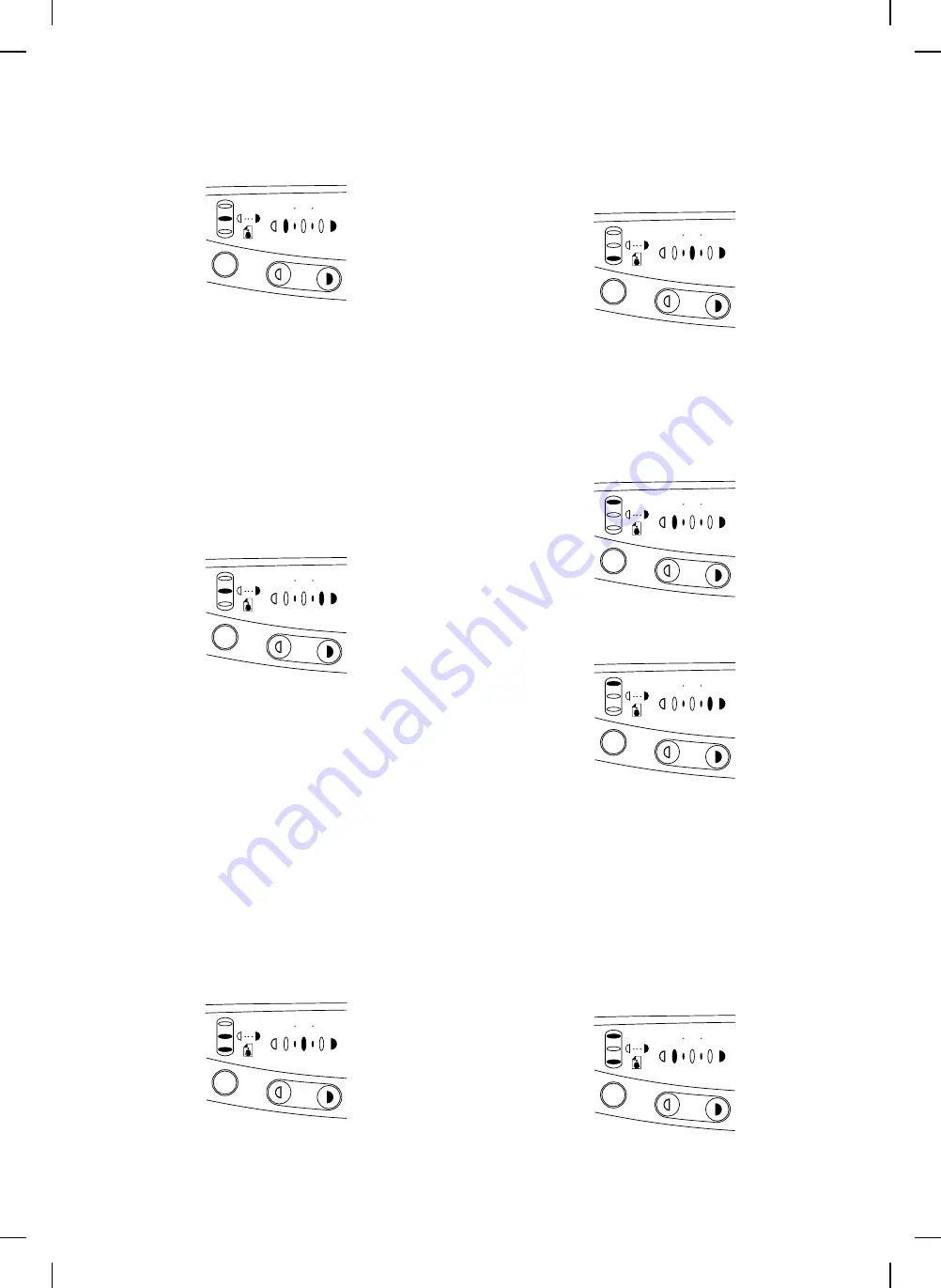
(3)
Press the exposure select key to increase the brightness to set
to exposure level 1. The exposure level is automatically entered
according to the value which was entered for exposure level 3.
(4)
Make a copy.
Check that "7" of the exposure test chart (SHARP GRAY
CHART) is slightly copied.
(When too light): Make the displayed value on the copy quantity
display smaller.
(When too dark): make the displayed value on the copy quan-
tity display greater.
*
The value is adjustable in the range of 1
∼
99.
*
When the value is changed by 1, the voltage is changed by
about 0.33V.
(5)
Press the exposure key to decrease the exposure to set to
exposure level 5. The exposure level is automatically entered
according to the value which was entered for exposure level 3.
(6)
Make a copy.
Check that "2" of the exposure test chart (SHARP GRAY
CHART) is clearly copied.
(When too light): Make the displayed value on the copy quantity
display smaller.
(When too dark): make the displayed value on the copy quan-
tity display greater.
*
The value is adjustable in the range of 1
∼
99.
*
When the value is changed by 1, the voltage is changed by
about 0.33V.
C. Manual copy mode (Toner save mode) copy density
adjustment
(1)
Press the exposure mode select key to set to the toner save
mode.
The operation panel displays the toner save mode at the same
time. When exposure level 3 is displayed, the value is displayed
on the copy quantity display.
(2)
Adjust at exposure level 3, 1, and 5 similarly with the manual
mode (non-toner save mode).
D. Photo copy mode copy density adjustment
(1)
Press the exposure mode select key to set to the photo mode.
The operation panel displays the photo mode. When exposure
level 3 is displayed, the value is displayed on the copy quantity
display.
(2)
Adjust at exposure level 3, 1, and 5 similarly with the manual
mode (non-toner save mode).
E. Auto copy mode (Non-toner save mode) copy density
adjustment
(1)
Press the exposure select key to set to the auto exposure mode.
Exposure level 1 of auto exposure mode is displayed on the
operation panel, and the value is displayed on the copy quantity
display.
(2)
Check that "10" is displayed on the copy quantity display.
(3)
Press the exposure key to decrease exposure level to set to
exposure 5.
(4)
Make a copy.
Check that "4" of the exposure test chart (SHARP GRAY
CHART) is slightly copied.
(When too light): Make the value displayed on the copy quantity
display smaller.
(When too dark): Make the value displayed on the copy quan-
tity display greater.
F. Auto copy mode (Toner save mode) copy density
adjustment
(1)
Press the exposure select key to set to the auto exposure mode.
Exposure level 1 of auto exposure mode is displayed on the
operation panel, and the value is displayed on the copy quantity
display.
(2)
Adjust at exposure level 3, 1, and 5 similarly with the auto copy
mode (non-toner save mode).
1
3
5
AE
1
3
5
AE
1
3
5
AE
1
3
5
AE
1
3
5
AE
1
3
5
AE
1
3
5
AE
9 – 20
www.freeservicemanuals.info
1/11/16
Published in Heiloo, Holland.






























