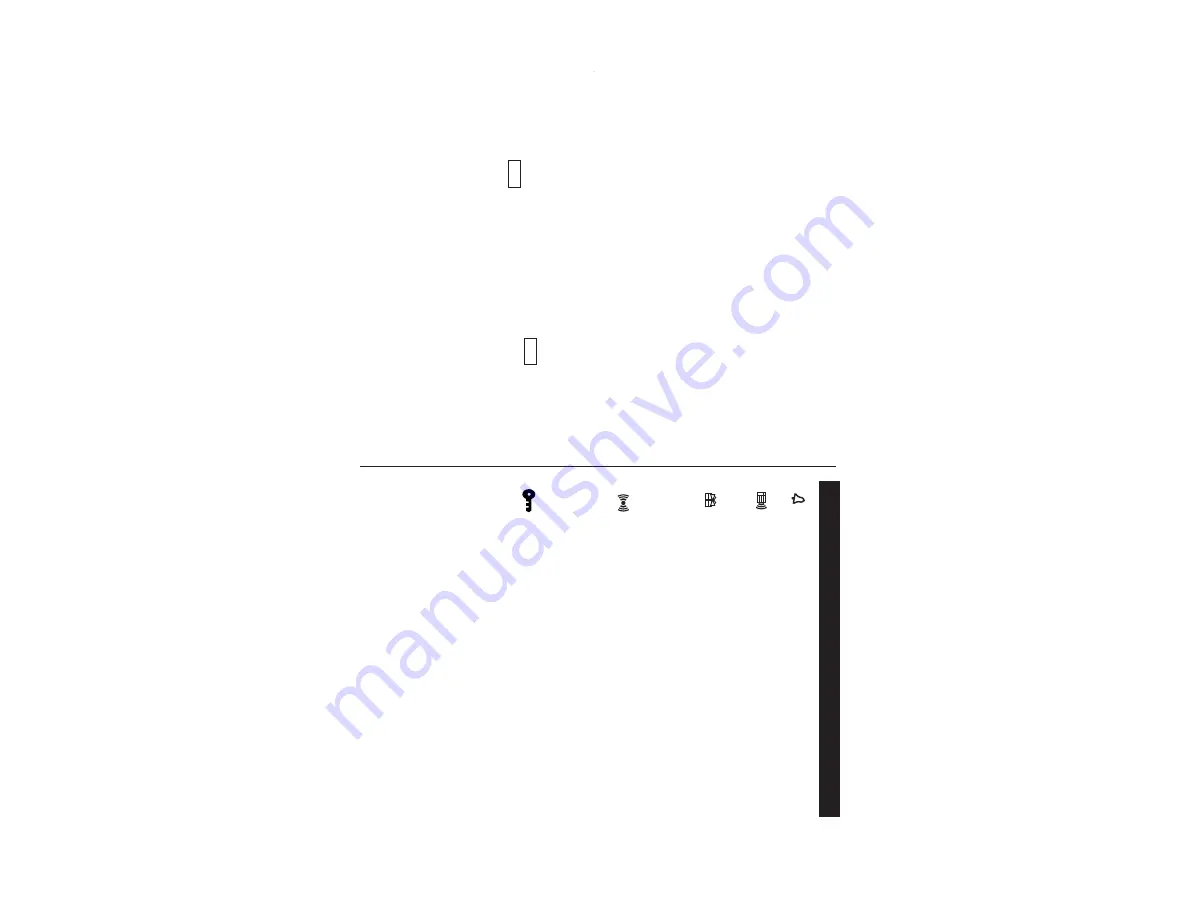
4
Check
ing A
vailable
Memor
y
1. T
ap
!
once, twice, or three times to display the third page of
the Main menu, then tap
:
.
2. In the list of Setup items, tap to select “7. Check Memory”.
The memory check display will appear indicating the remaining
memory space.
The following will be displayed:
Memory Free:
available memory space
Reusable:
amount of reusable memory space after running
Memory Management (see page 27).
Entering User Information
1. T
ap
!
once, twice, or three times, then tap to select
:
.
2. In the list of Setup items, tap to select "2. User Information".
3. On the menubar
, tap
“
, then enter your name, address, e-mail,
and mobile phone information with the touch keyboard. Refer to
page 5 "Entering Characters" for more information.
4.
At the completion of each field entry
, tap
Enter
.
To
save entries,
tap
Enter
at the Mobile entry field, or tap
æ
on the menubar
.
To
edit the information, tap
“
, then select "Edit Entry".
To
delete
the whole entry
, select "Delete Entry" in the menu.
Display Symbols
Alarm icon:
The
Alarm is ON and will ring at the specified
time.
Schedule icon: Appears when the Home clock time reaches
the Reminder time or Start time of a schedule entry
.
Disappears when the time reaches the End time of the entry
.
Anniversary sign:
Appears prior to
a special day programmed
in the
Anniversary Reminder
.
C
Capitalized (uppercase) letters will be entered.
b
Beep sound: Key touch sound (beep) is ON.
Daily
Alarm:
The Daily
Alarm is ON and is set to ring at the
specified time every day
.
B
Low Battery sign: Indicates that the battery level is extremely
low
. (Replace the operating battery with a new one
immediately
.)
Secret sign: Secret function is in ef
fect.
(The password will be required to view/edit entries.)
•
The display examples in this manual show only the symbols required
for each explanation.
Содержание Wizard OZ-590A
Страница 40: ...38 MEMO ...





















