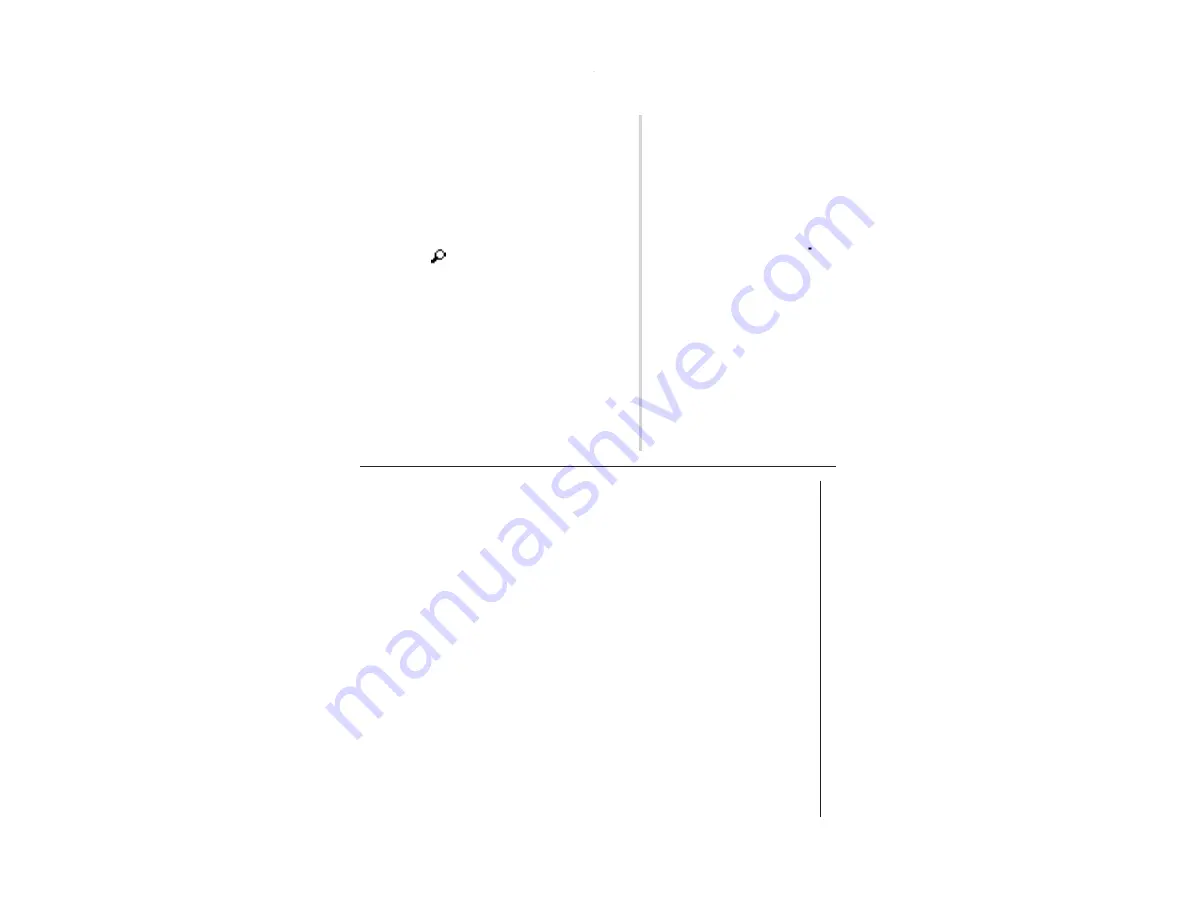
14
5.
At the Description field, enter “Nancy’
s birthday”.
To
enter an apostrophe (
), tap the
s
key first, then tap the
character key
.
6.
When done, tap
æ
to store and activate the entry
.
The overview of the newly entered fields will be displayed.
Note
The anniversary sign (
A
) will not appear until the day is set in the
Reminder
.
Direct Search
Direct search can be done by either the date or the description of an
event.
1.
In the Main menu, tap
u
to enter the
Anniversary Mode.
2.
In the
Anniversary Mode, tap
“
to select “Search Entry” in the
menu.
The Search entry screen will appear
.
3.
Tap to select the “Date” or “Description” checkbox.
If “Date” is selected, an entry area for date will appear
. Enter the
date you wish to search. If “Description” is selected, then a search
string can be entered in the field below
.
4.
When done entering, tap
to execute the search.
See also
Entering Characters
...................................................
5
Editing Entries
..........................................................
2
0
Deleting Entries
........................................................
2
0
Содержание Wizard OZ-590A
Страница 40: ...38 MEMO ...






























