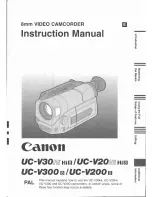6
VL-Z700S-T
VL-Z800S-S/E-S/E-T/Z900H-S
VL-Z950S-S/E-A/E-S/E-T/E-W
3-2. Procedure for disassembling the cabinet
VCR bottom cover
a
d
b
e
or
b
e
or
b
e
or
or
h
h
h
Tilt cover
VCR front cover
Connector
Tilt FPC
Camera tilt
e
b
or
e
b
or
f1
VCR operating cover
Operating PWB FFC
The internal lug
may be damaged
If the VCR front cover is removed
only by turning it in the direction
indicated
1. Remove the two couplings and turn the VCR front cover about 20 degrees in
the direction indicated by (1).
2. Turn the VCR front while sliding it in the direction indicated by (2) to disengage
the internal lug.
* If the VCR front cover is removed by turning it forcedly in the direction indicated
by (1), the internal lug may be damaged.
How to remove the VCR front cover
1
2
1.
· Remove the three screws Z800E-T: ((e) XiPSF17P03000) or Z700/
Z800S-S/E-S/Z900/Z950: ((b) XiPSN17P03000) remove the screw
Z800E-T: ((d) XiPSF17P02000) or Z700/Z800S-S/E-S/Z900/Z950:
((a) XiPSN17P02000) and remove the VCR bottom cover.
2.
· Remove the two screws Z700/Z800S-S/E-S/Z900/Z950: ((b)
XiPSN17P03000) or Z800E-T: ((e) XiPSF17P03000) and remove the
tilt cover.
· Remove the VCR front cover with the cassette cover opened.
· Disconnect the connector and two tilt FPCs, remove the three screws
((h) LX-BZ0220TAFC) and remove the camera tilt.
3.
· Remove the screw ((f1) XiPSF17P04000) with the cassette lid
opened, disconnect the operation PWB FFC and remove the VCR
operating cover.